How DJI Drones Work: A Deep Dive into Technology, Flight, and Features
A question people often ask is: How do DJI drones work?
In this article, we'll break down the core components, flight mechanics, and intelligent features that make DJI drones reliable, safe, and enjoyable to fly. We'll also provide a step-by-step guide to get airborne, explain the key sensors and transmission systems, and highlight the unique flight modes that set DJI apart from the competition.
How DJI Drones Work: The Fundamentals
DJI drones operate using a combination of GPS, vision sensors, infrared sensors, and a powerful onboard processor. These systems allow the aircraft to:
-
Take off and hover by balancing propeller thrust.
-
Navigate using GPS and visual positioning.
-
Avoid obstacles with infrared and vision sensors.
-
Transmit live video and telemetry through DJI’s advanced SDR/OcuSync transmission system.
Control is established through a DJI remote controller or a smartphone running the DJI Fly app, which sends flight commands and camera operations directly to the drone. Meanwhile, the drone continuously sends back a real-time video feed and flight data to the user.
How DJI Drones Take Flight: Step-by-Step
If you’re new to flying, here’s a quick breakdown of the DJI drone startup and takeoff process:
-
Power On
Press and hold the power button on both the drone and the remote controller until you hear the startup sound. -
Attach Propellers
Match the correct propellers to their motors (marked with colored indicators) to ensure safe lift-off. -
Connect & Activate via App
Connect your remote to a smartphone or use a remote with a built-in screen. Launch the DJI Fly app and complete the activation process (requires internet). -
Take Off
Within the app, select auto takeoff or use the control sticks to manually lift the drone off the ground.
Key Components and How They Work
1. Propellers and Motors
The motors spin the propellers at high speeds, generating lift and thrust to allow the drone to take off, hover, and maneuver.
2. Sensors
-
GPS: Provides global positioning and precise hovering.
-
Vision & Infrared Sensors: Detect obstacles, enable intelligent flight features, and support indoor flying.
3. Onboard Processor
Acts as the drone's brain, processing flight data from sensors and translating controller commands into real-time flight adjustments.
4. Camera and Gimbal
A mechanically stabilized gimbal ensures smooth, shake-free footage, while high-resolution cameras capture professional-quality photos and videos.
5. Remote Controller
Provides manual control over flight and camera settings. Advanced remotes include built-in displays for live FPV (First Person View).
6. DJI Fly App
Acts as the digital cockpit, showing live camera feed, telemetry data (altitude, speed, battery, GPS status), and enabling access to automated flight modes.
7. SDR / OcuSync Transmission System
DJI’s proprietary technology ensures long-range, low-latency video and control transmission, even in environments with interference.
Features That Make Flying Easy
DJI is known for producing drones that even beginners can fly safely. Some highlights include:
-
Palm Takeoff & Landing: Launch and land the drone from your hand.
-
Automated Flight Modes: Point of Interest (POI), ActiveTrack, and QuickShots for cinematic video capture.
-
Return to Home (RTH): Automatically returns when battery is low or signal is lost.
-
Intelligent Flight Batteries: Equipped with smart discharge features to maintain battery health.
What You Can Expect in a DJI Drone Flight
When you fly a DJl drone, here’s what the experience feels like:
-
A live view from the drone’s camera streamed directly to your phone or remote.
-
On-screen data including altitude, distance, speed, and battery percentage.
-
Manual or automated controls via the DJI Fly app or remote control sticks.
-
Stable, cinematic footage captured by the onboard gimbal system.
Why This Matters (Problem → Solution)
Problem: Many first-time drone pilots worry about safety, control, and complexity.
Solution: DJI drones integrate intelligent sensors, GPS, and safety features so that even beginners can fly confidently, while professionals can capture advanced cinematic footage.
FAQs About How DJI Drones Work
1. Do DJI drones need GPS to fly?
Not always. While GPS is crucial outdoors, DJI drones can also stabilize indoors using vision positioning sensors.
2. How far can DJI drones transmit video?
Depending on the model, DJI drones with OcuSync 3.0/4.0 can transmit HD video up to 15 km.
3. Can DJI drones fly without the DJI Fly app?
Yes, but using the app provides access to flight modes, telemetry data, and advanced features.
Conclusion
DJI drones work by combining GPS, advanced sensors, powerful processors, intelligent software, and high-quality cameras into a seamless flying experience. From easy takeoff to automated flight modes, every component is designed to ensure safe, stable, and creative aerial photography.



















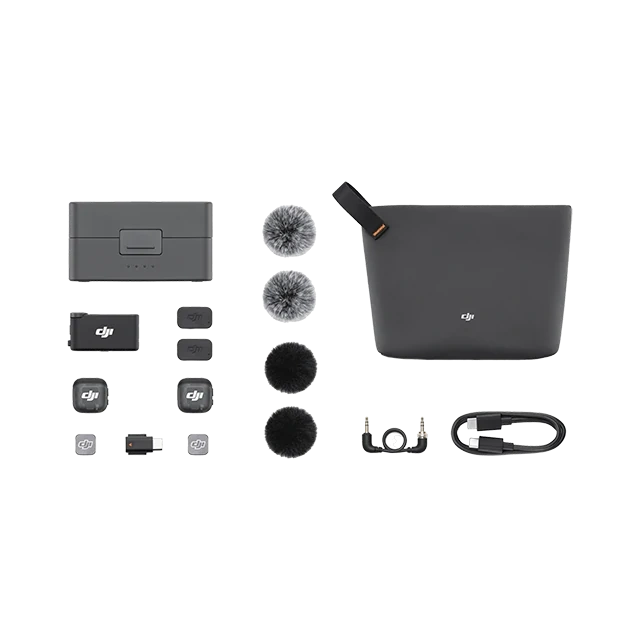


 DJI Mic 3 Transmitter
DJI Mic 3 Transmitter DJI Mic 3 Receiver
DJI Mic 3 Receiver DJI Mic 3 Charging Case
DJI Mic 3 Charging Case DJI Mic 3 Mobile Phone Adapter (USB-C)
DJI Mic 3 Mobile Phone Adapter (USB-C) USB-C to USB-C Data Cable
USB-C to USB-C Data Cable DJI Mic 3 Locking Audio Adapter Cable (3.5mm TRS to TRS)
DJI Mic 3 Locking Audio Adapter Cable (3.5mm TRS to TRS)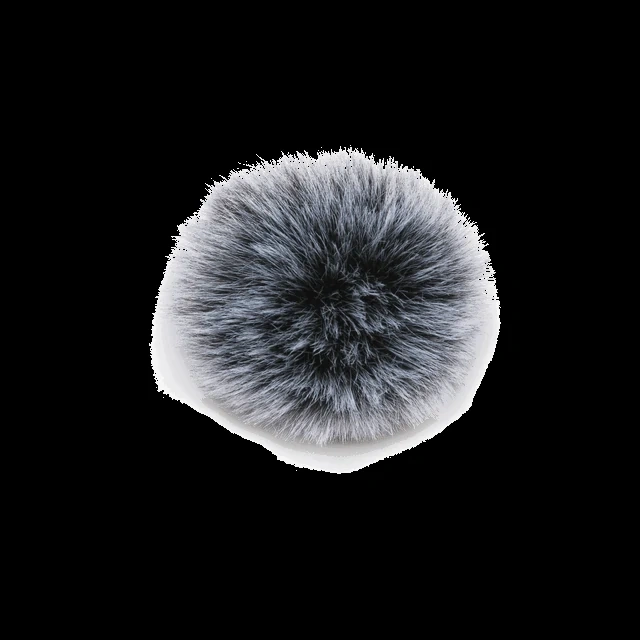 DJI Mic 3 Windscreen (Black/Gray)
DJI Mic 3 Windscreen (Black/Gray)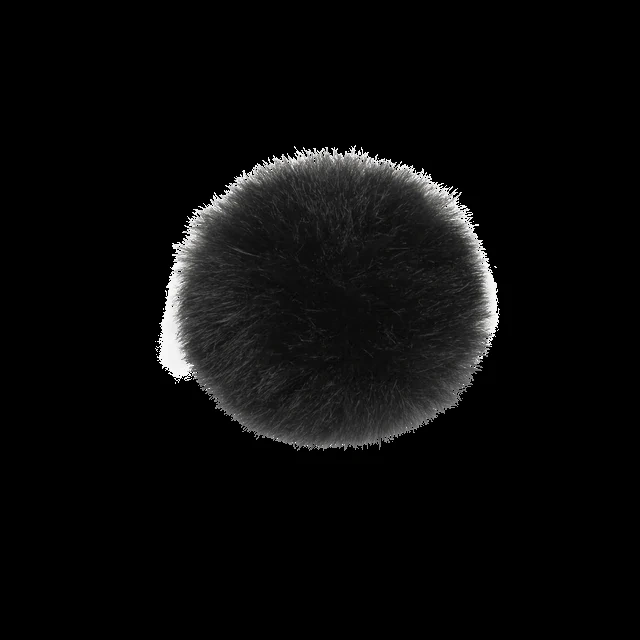 DJI Mic 3 Windscreen (Black)
DJI Mic 3 Windscreen (Black) DJI Mic 3 Magnet
DJI Mic 3 Magnet DJI Mic 3 Magnetic Clip
DJI Mic 3 Magnetic Clip DJI Mic 3 Carrying Pouch
DJI Mic 3 Carrying Pouch DJI Mic 3 Transmitter Magnetic Charging Cable
DJI Mic 3 Transmitter Magnetic Charging Cable DJI Mic 3 Compact Carrying Pouch
DJI Mic 3 Compact Carrying Pouch

 Osmo Mobile 7P
Osmo Mobile 7P DJI OM 7 Series Magnetic Phone Clamp
DJI OM 7 Series Magnetic Phone Clamp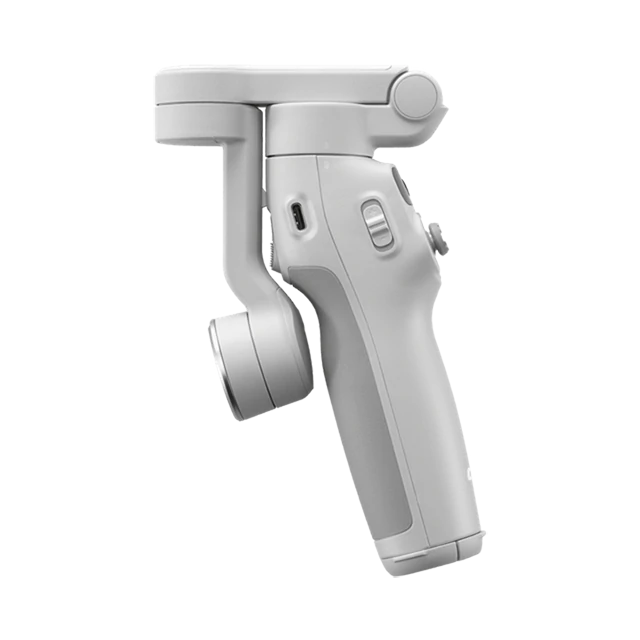 Osmo Mobile 7
Osmo Mobile 7 DJI OM Magnetic Phone Clamp 4
DJI OM Magnetic Phone Clamp 4 DJI OM Multifunctional Module
DJI OM Multifunctional Module Power Cable (USB-C to USB-C, 50 cm)
Power Cable (USB-C to USB-C, 50 cm)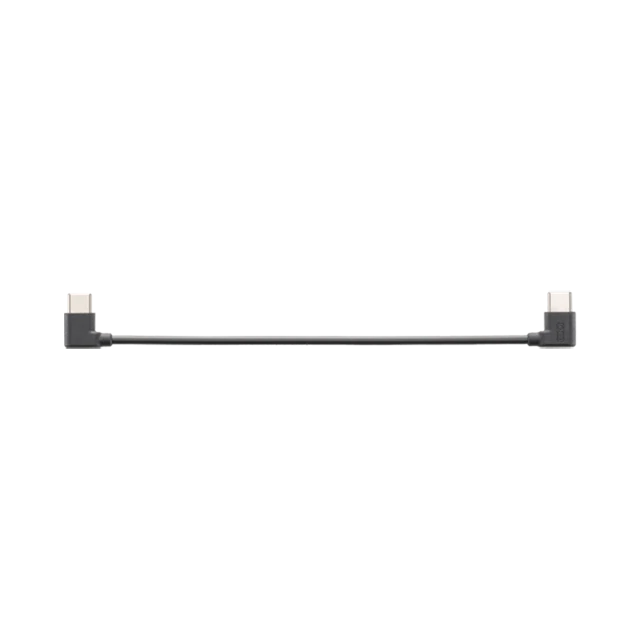 Phone Charging/Audio Recording Cable (USB-C to USB-C, 15 cm)
Phone Charging/Audio Recording Cable (USB-C to USB-C, 15 cm) Storage Pouch
Storage Pouch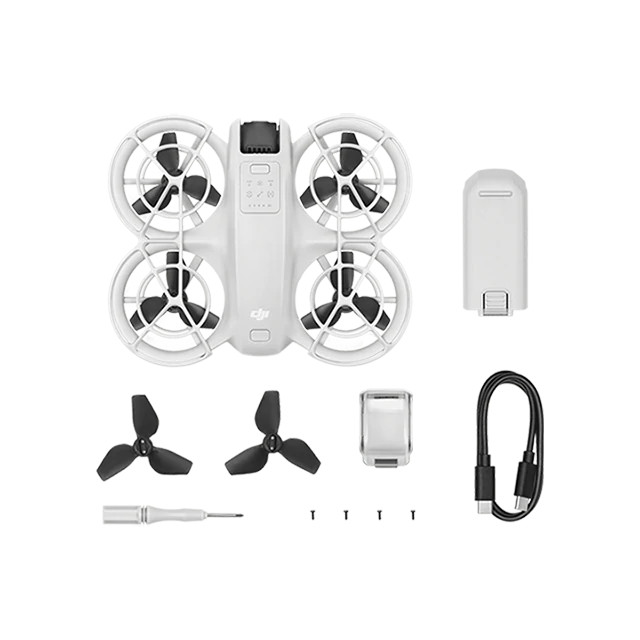
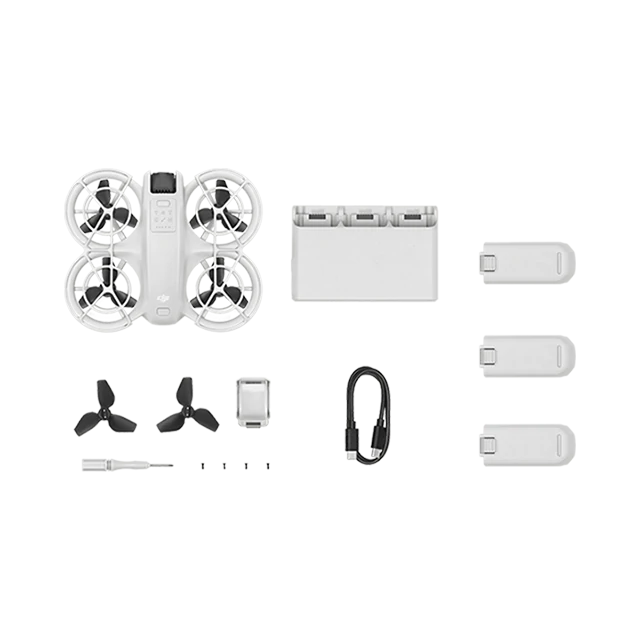
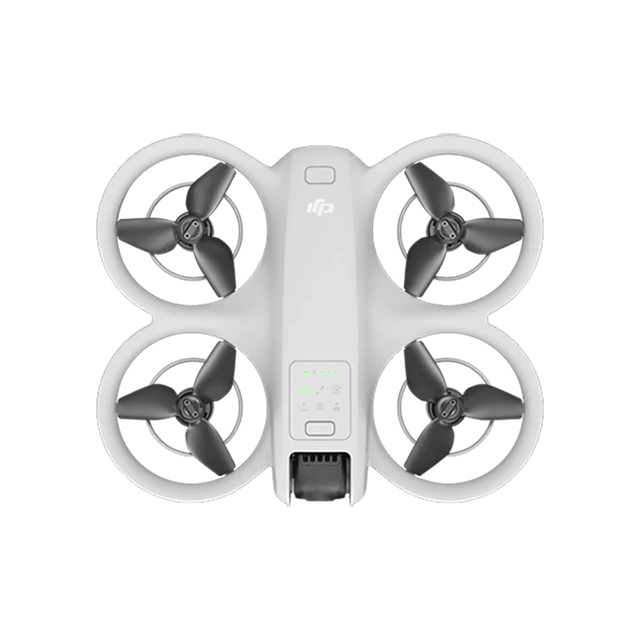 DJI Neo
DJI Neo Intelligent Flight Battery
Intelligent Flight Battery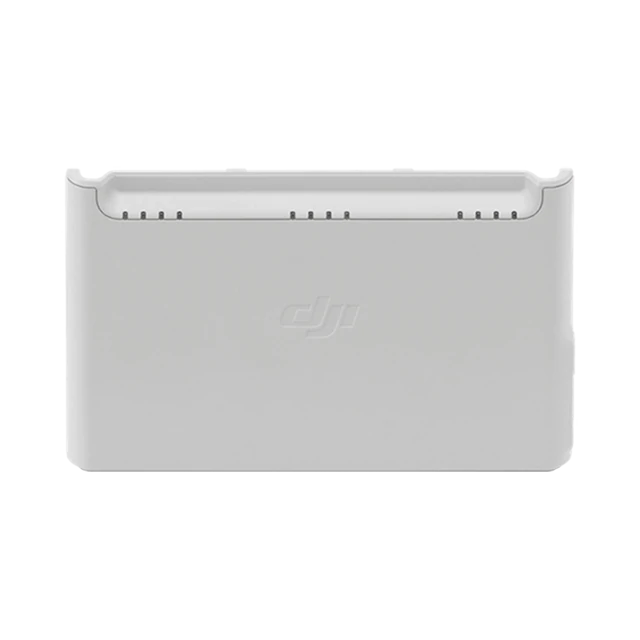 Two-Way Charging Hub
Two-Way Charging Hub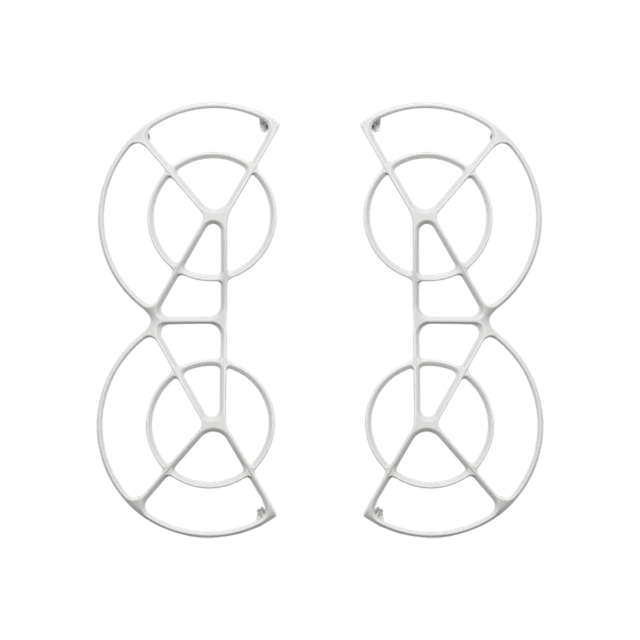 Propeller Guard (Pair)
Propeller Guard (Pair) Spare Propellers (Pair)
Spare Propellers (Pair) Gimbal Protector
Gimbal Protector Type-C to Type-C PD Cable
Type-C to Type-C PD Cable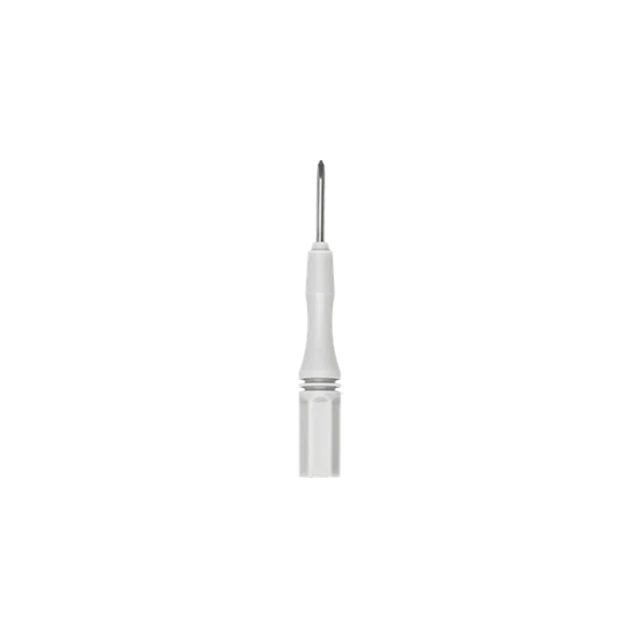 Screwdriver
Screwdriver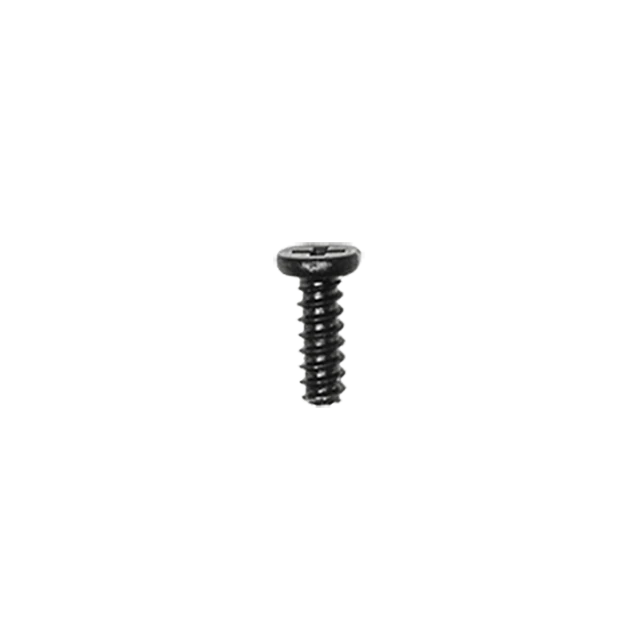 Spare Propeller Screw
Spare Propeller Screw

 Gimbal
Gimbal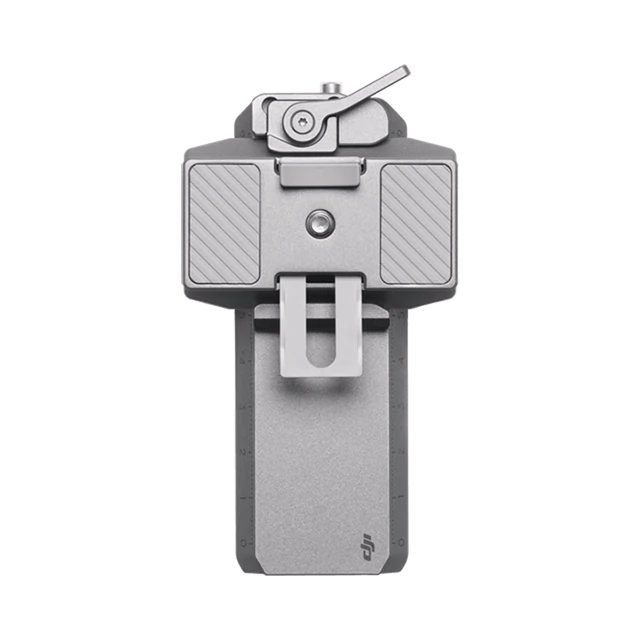 Quick-Release Plate
Quick-Release Plate RS 4 Mini Tripod
RS 4 Mini Tripod L-Shaped Multi-Camera Control Cable (USB-C, 30 cm)
L-Shaped Multi-Camera Control Cable (USB-C, 30 cm) USB-C Charging Cable (40 cm)
USB-C Charging Cable (40 cm)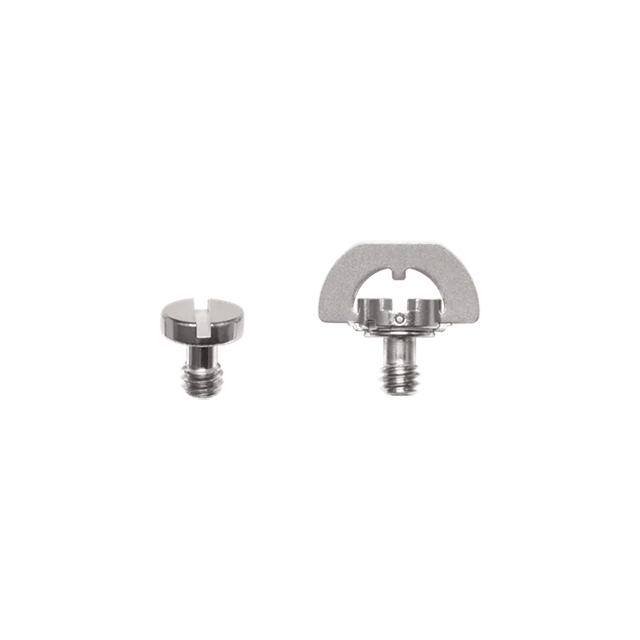 Screw Kit
Screw Kit RS Intelligent Tracking Module
RS Intelligent Tracking Module RS 4 Mini Briefcase Handle
RS 4 Mini Briefcase Handle
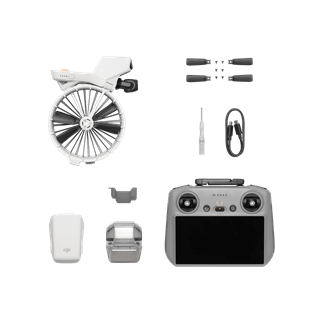

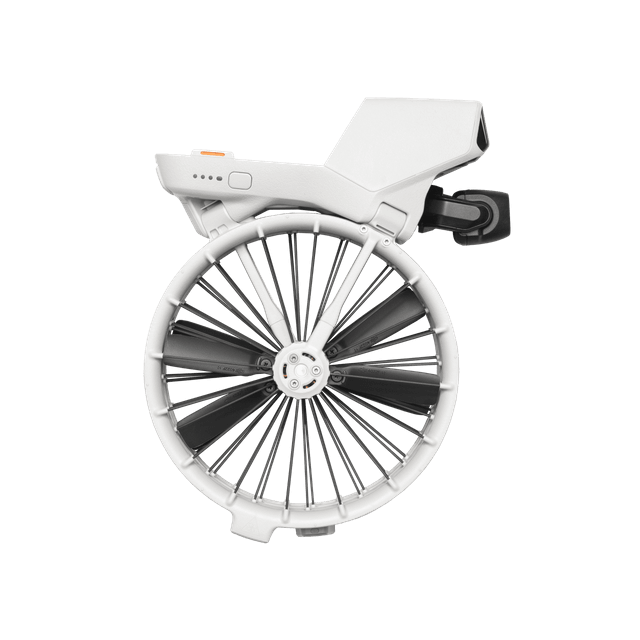 DJI Flip
DJI Flip DJI RC-N3 Remote Controller
DJI RC-N3 Remote Controller DJI RC 2 Remote Controller
DJI RC 2 Remote Controller Intelligent Flight Battery
Intelligent Flight Battery Parallel Charging Hub
Parallel Charging Hub DJI Flip Shoulder Bag
DJI Flip Shoulder Bag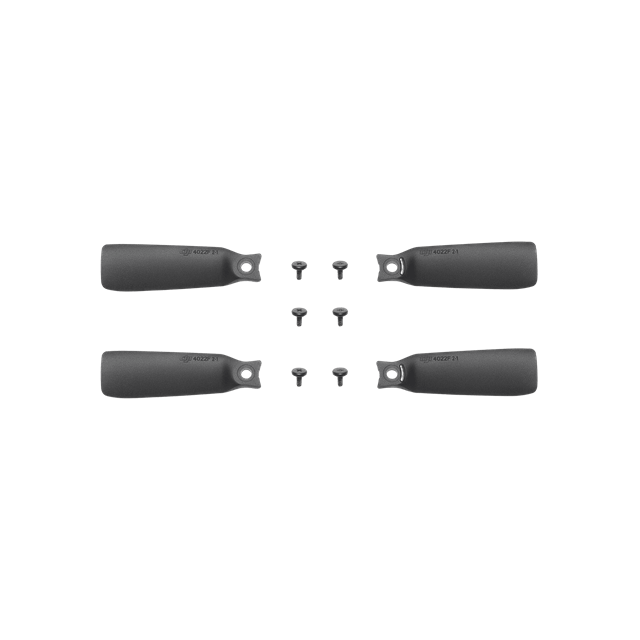 Spare Propellers (Pair) (Screws Included)
Spare Propellers (Pair) (Screws Included)  Type-C to Type-C PD Cable
Type-C to Type-C PD Cable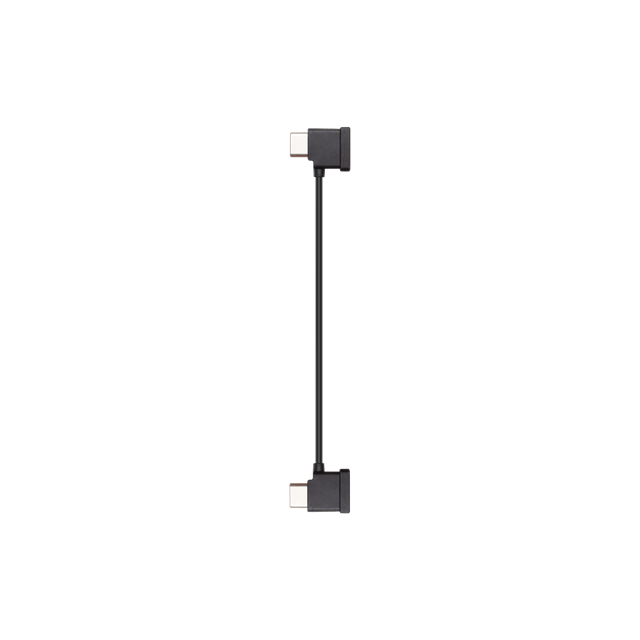 RC Cable (USB-C Connector)
RC Cable (USB-C Connector) Gimbal Protector
Gimbal Protector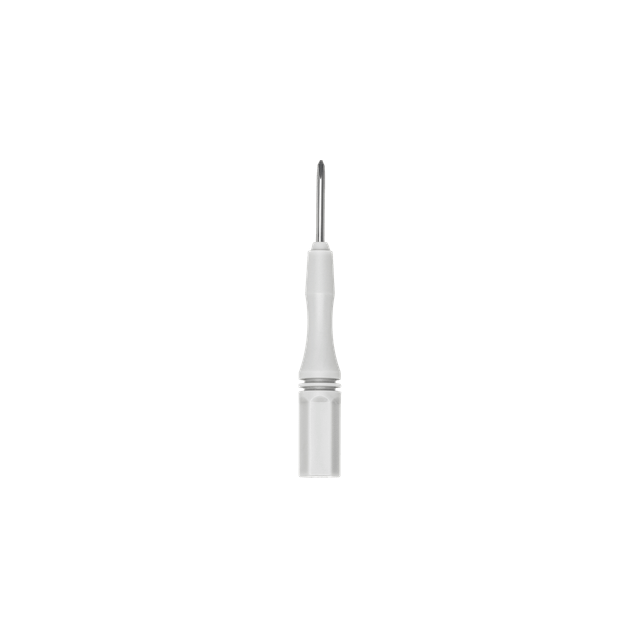 Screwdriver
Screwdriver


 DJI Air 3S
DJI Air 3S DJI RC-N3 Remote Controller
DJI RC-N3 Remote Controller DJI RC 2 Remote Controlle
DJI RC 2 Remote Controlle Intelligent Flight Battery
Intelligent Flight Battery Battery Charging Hub
Battery Charging Hub ND Filter Set (ND8/32/128)
ND Filter Set (ND8/32/128)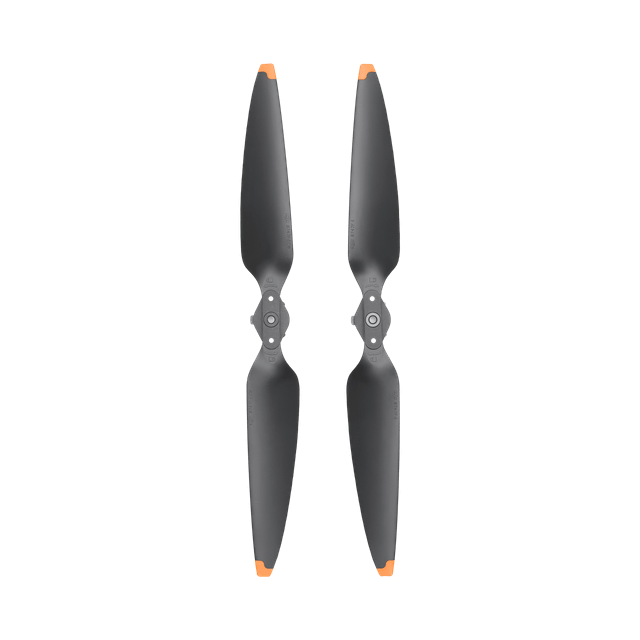 Spare Propellers (Pair)
Spare Propellers (Pair) Type-C to Type-C PD Cable
Type-C to Type-C PD Cable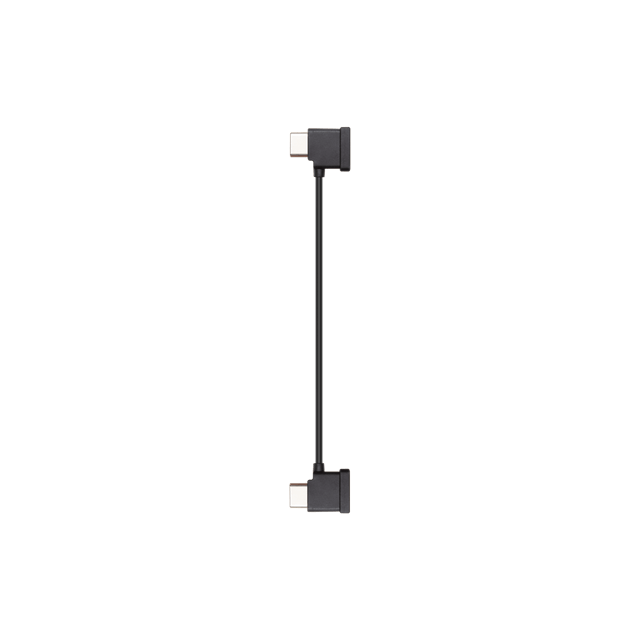 RC Cable (USB-C Connector)
RC Cable (USB-C Connector)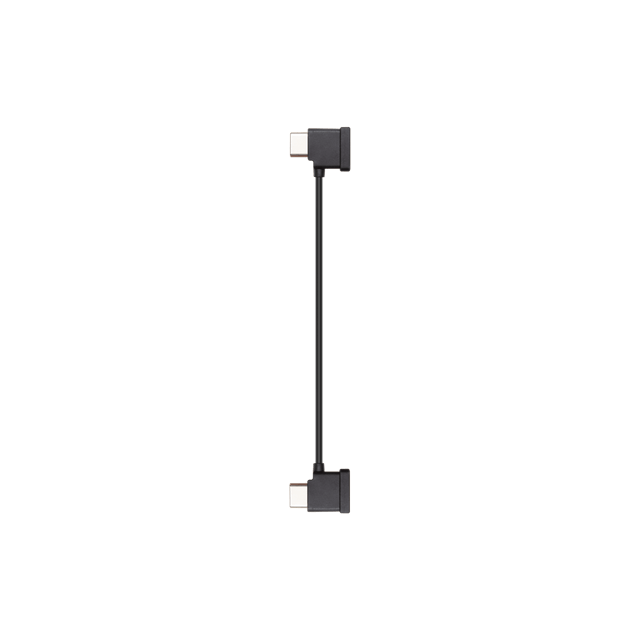 RC Cable (Lightning Connector)
RC Cable (Lightning Connector)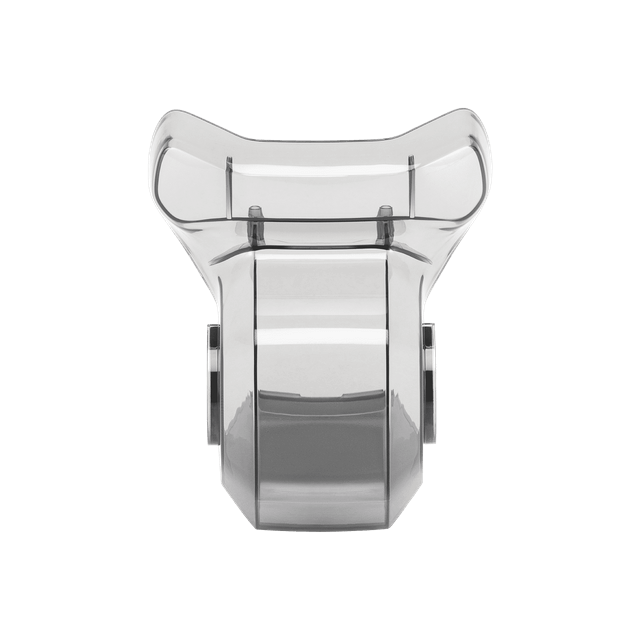 Gimbal Protector
Gimbal Protector DJI Shoulder Bag
DJI Shoulder Bag
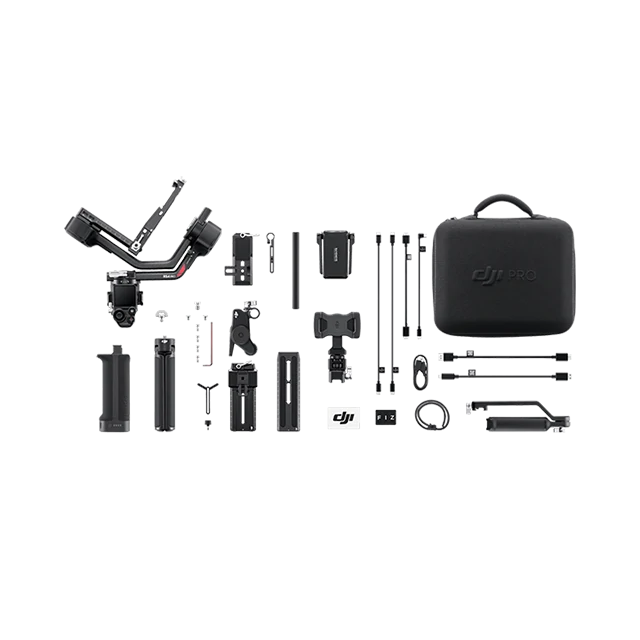
 Gimbal
Gimbal BG30 Battery Grip
BG30 Battery Grip Quick-Release Plate (Arca-Swiss/Manfrotto)
Quick-Release Plate (Arca-Swiss/Manfrotto) Extended Grip/Tripod (Metal)
Extended Grip/Tripod (Metal) Briefcase Handle
Briefcase Handle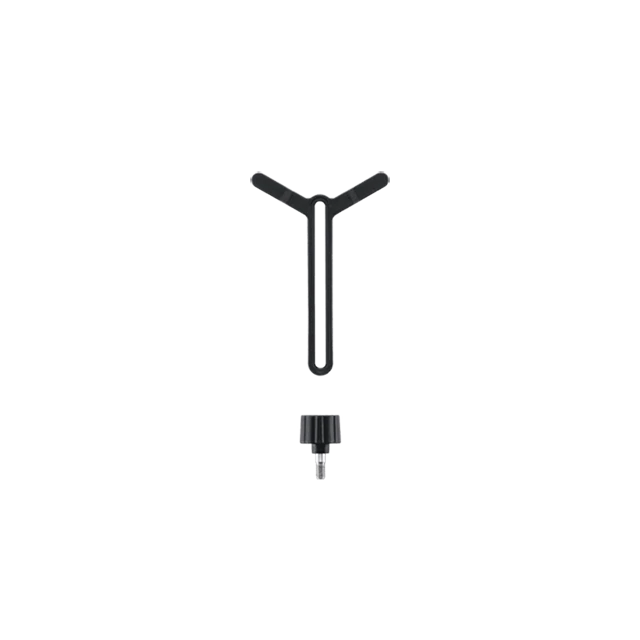 Lens-Fastening Support (Extended)
Lens-Fastening Support (Extended)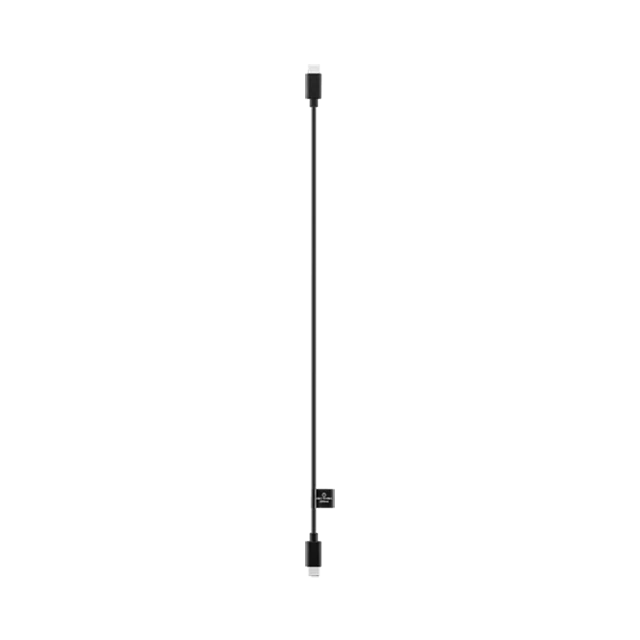 Multi-Camera Control Cable (USB-C, 30 cm)
Multi-Camera Control Cable (USB-C, 30 cm) USB-C Charging Cable (40 cm)
USB-C Charging Cable (40 cm)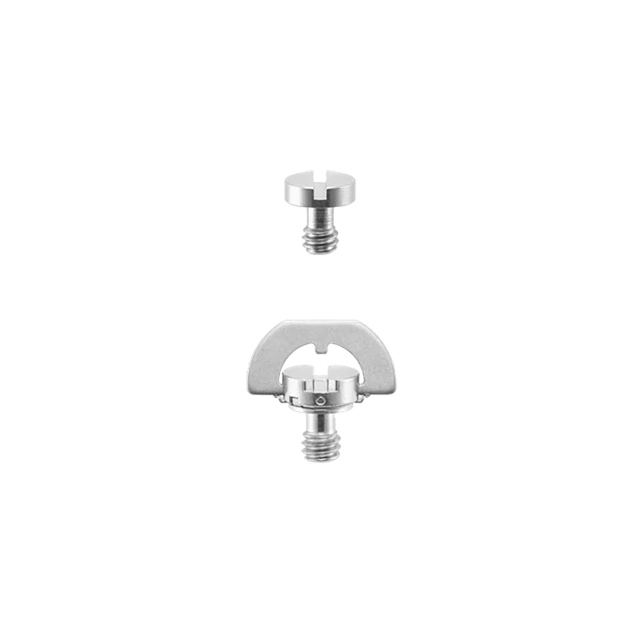 Screw Kit
Screw Kit Carrying Case
Carrying Case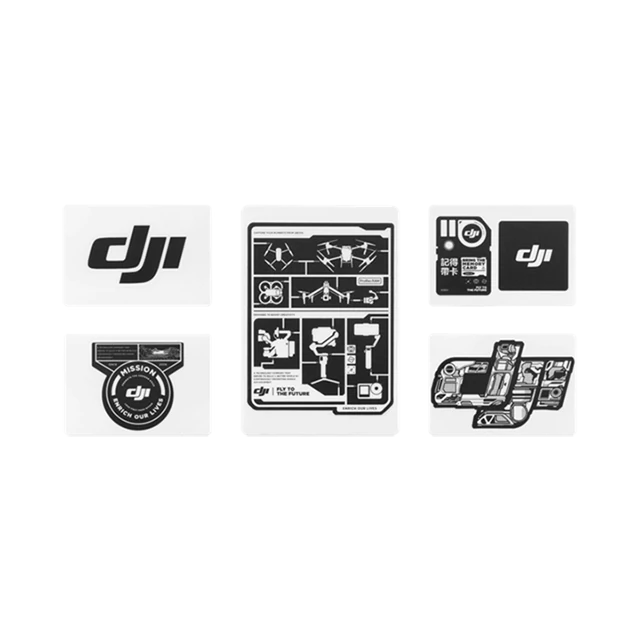 DJI Logo Sticker
DJI Logo Sticker USB-C Power Cable (20 cm)
USB-C Power Cable (20 cm) Mini-HDMI to Mini-HDMI Cable (20 cm)
Mini-HDMI to Mini-HDMI Cable (20 cm) Mini-HDMI to HDMI Cable (20 cm)
Mini-HDMI to HDMI Cable (20 cm)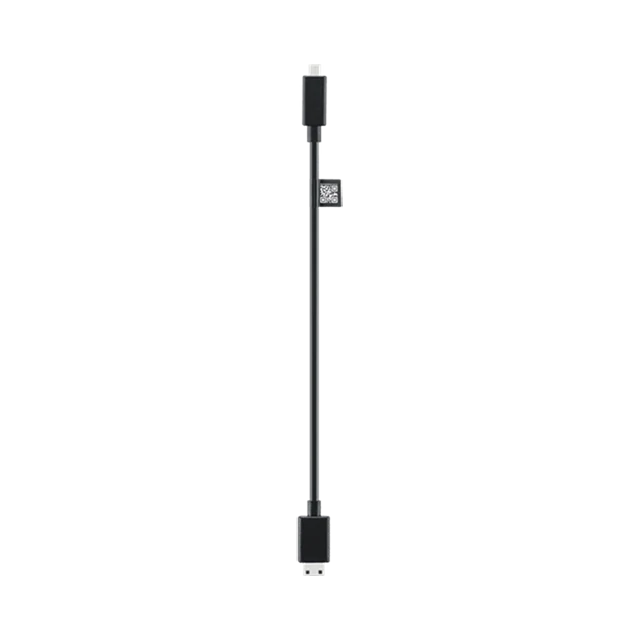 Mini-HDMI to Micro-HDMI Cable (20 cm)
Mini-HDMI to Micro-HDMI Cable (20 cm) Ronin Image Transmitter
Ronin Image Transmitter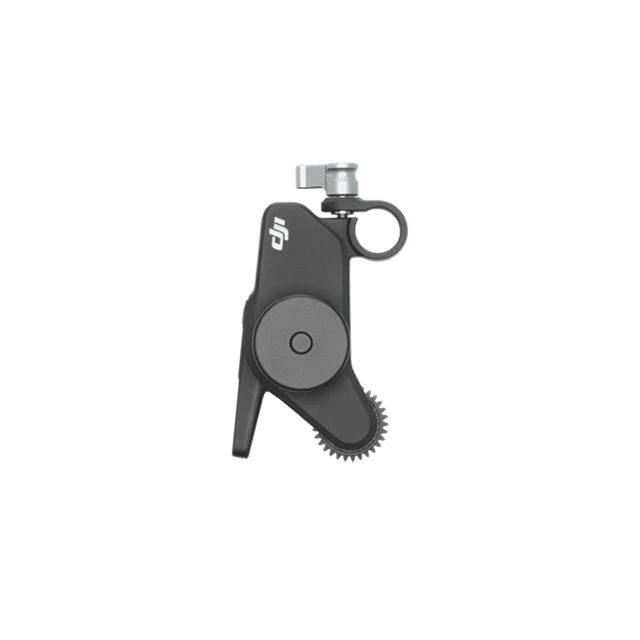 Focus Pro Motor
Focus Pro Motor FIZ Sticker
FIZ Sticker Focus Pro Motor Rod Mount Kit
Focus Pro Motor Rod Mount Kit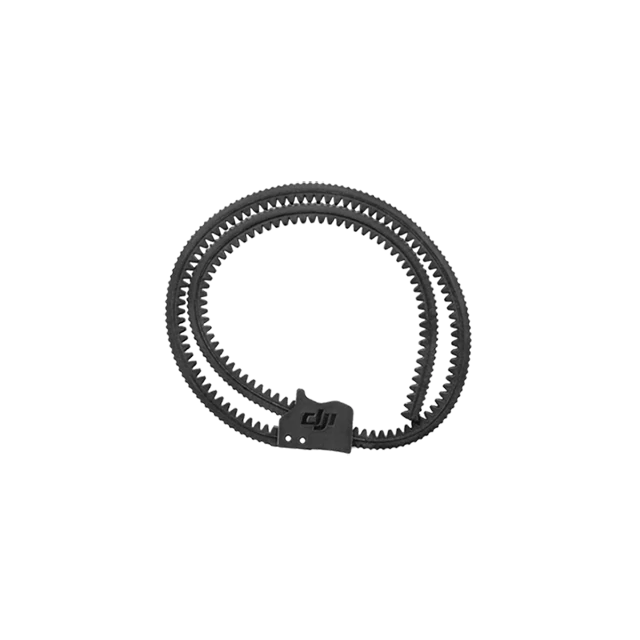 Focus Gear Strip
Focus Gear Strip Lower Quick-Release Plate (Extended)
Lower Quick-Release Plate (Extended) Phone Holder
Phone Holder

 Gimbal
Gimbal BG21 Battery Grip
BG21 Battery Grip Quick-Release Plate (Arca-Swiss/Manfrotto)
Quick-Release Plate (Arca-Swiss/Manfrotto) Extended Grip/Tripod (Plastic)
Extended Grip/Tripod (Plastic)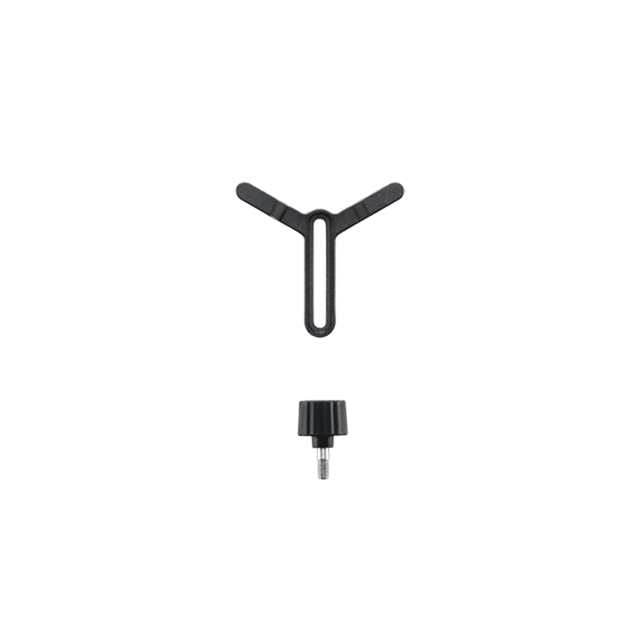 Lens-Fastening Support
Lens-Fastening Support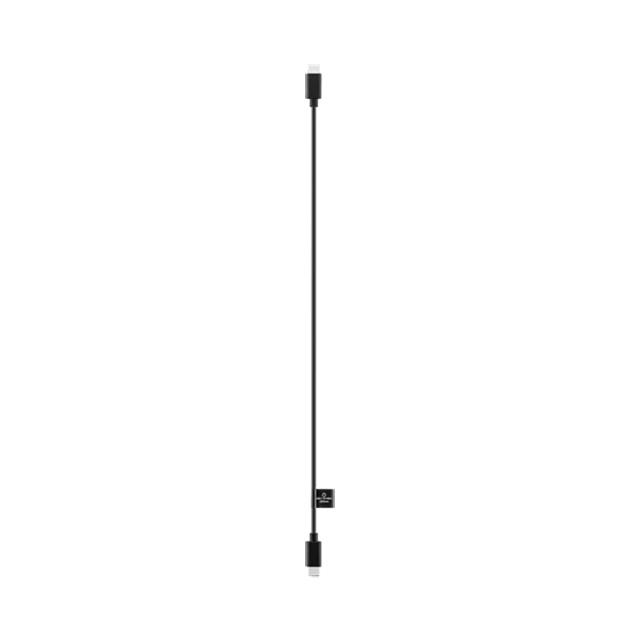 USB-C Charging Cable (40 cm)
USB-C Charging Cable (40 cm)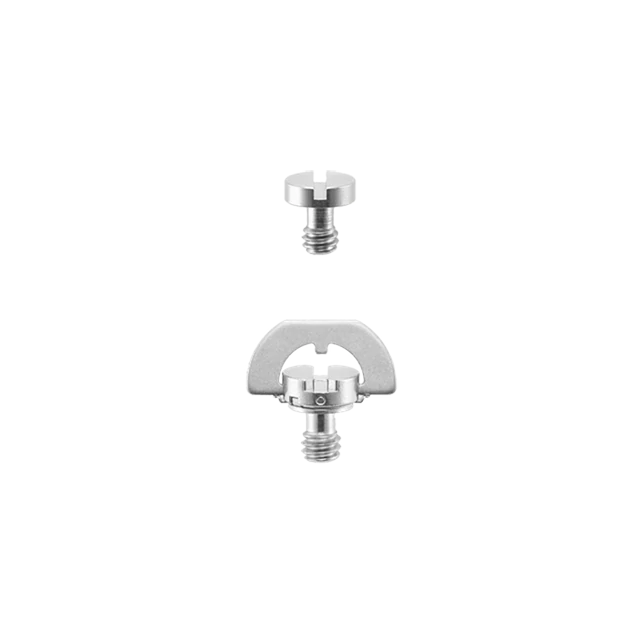 Screw Kit
Screw Kit DJI Logo Sticker
DJI Logo Sticker Briefcase Handle
Briefcase Handle Carrying Case
Carrying Case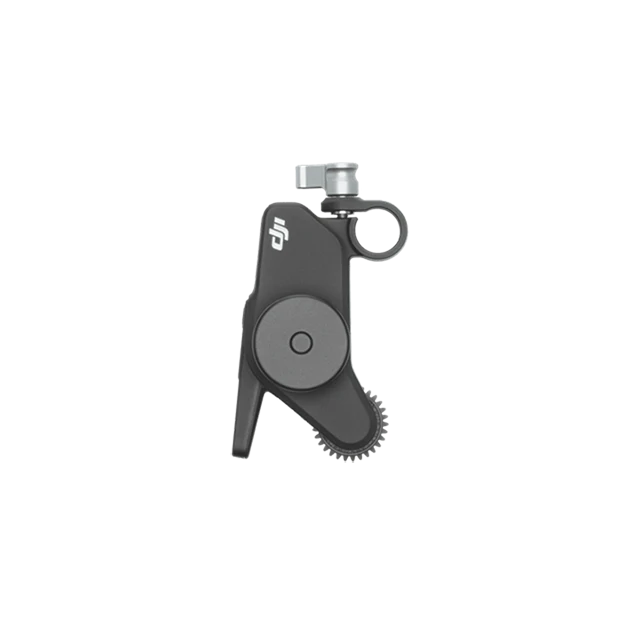 Focus Pro Motor
Focus Pro Motor Focus Pro Motor Rod Mount Kit
Focus Pro Motor Rod Mount Kit FIZ Sticker
FIZ Sticker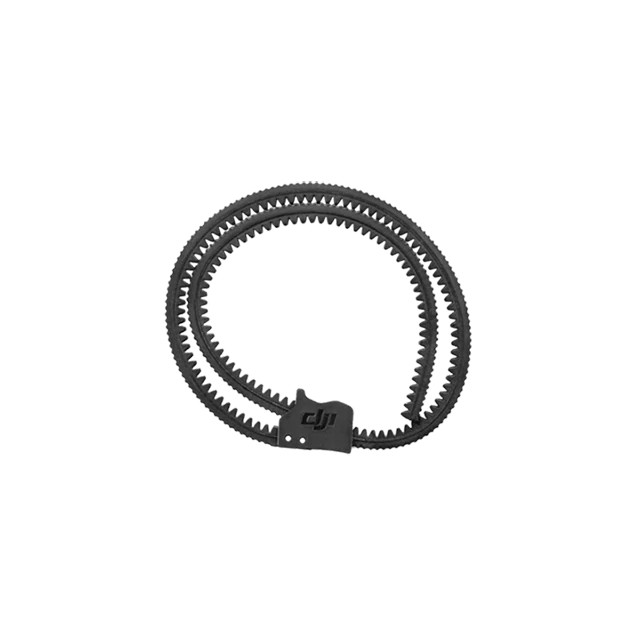 Focus Gear Strip
Focus Gear Strip

 Osmo 360
Osmo 360 Osmo Action Extreme Battery Plus (1950 mAh)
Osmo Action Extreme Battery Plus (1950 mAh) Osmo 360 Camera Protective Pouch
Osmo 360 Camera Protective Pouch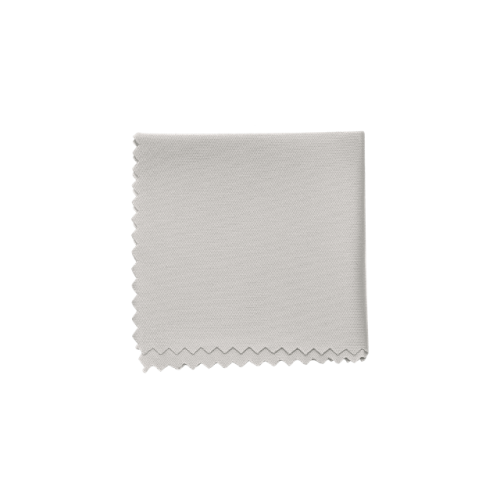 Osmo Lens Cleaning Cloth
Osmo Lens Cleaning Cloth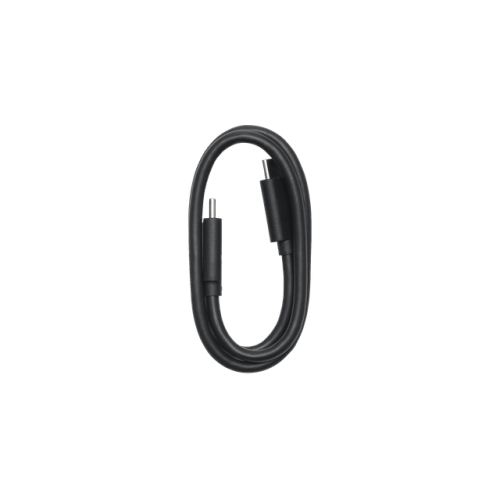 USB-C to USB-C PD Cable (USB 3.1)
USB-C to USB-C PD Cable (USB 3.1)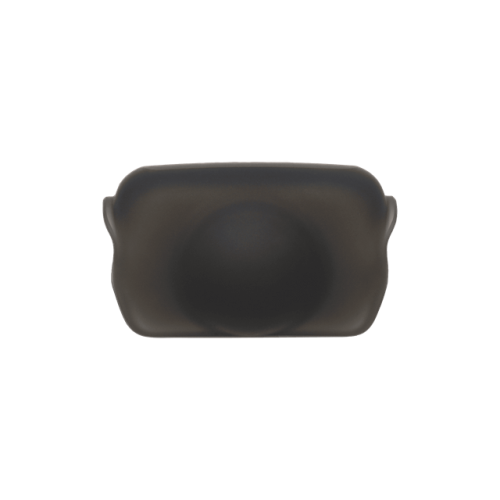 Osmo 360 Rubber Lens Protector
Osmo 360 Rubber Lens Protector Osmo Action Multifunctional Battery Case 2
Osmo Action Multifunctional Battery Case 2 Osmo Adjustable Quick-Release Adapter Mount
Osmo Adjustable Quick-Release Adapter Mount Osmo 1.2m Invisible Selfie Stick
Osmo 1.2m Invisible Selfie Stick
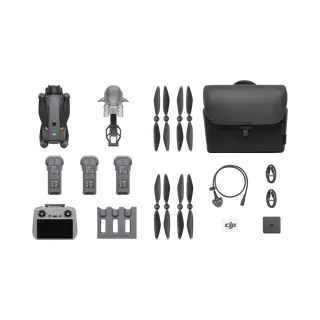

 DJI Mavic 4 Pro
DJI Mavic 4 Pro DJI Mavic 4 Pro 512GB
DJI Mavic 4 Pro 512GB DJI RC Pro 2
DJI RC Pro 2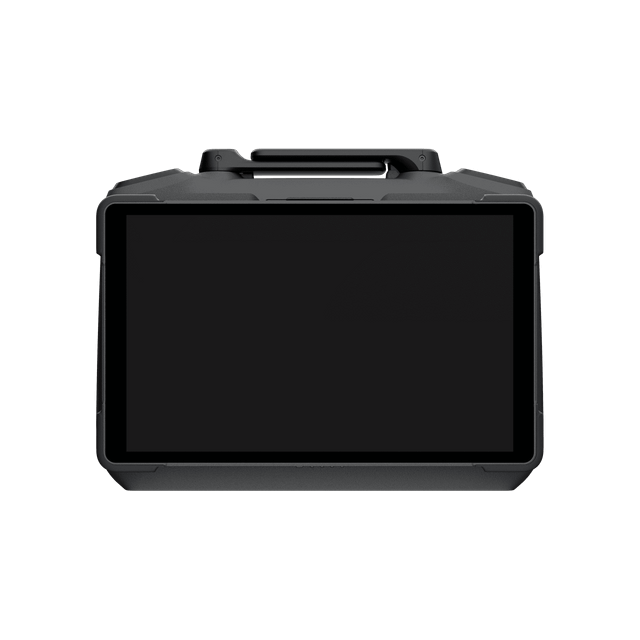 DJI Mavic 4 Pro Intelligent Flight Battery
DJI Mavic 4 Pro Intelligent Flight Battery DJI Mavic 4 Pro Spare Propellers (Pair)
DJI Mavic 4 Pro Spare Propellers (Pair) DJI Mavic 4 Pro Storage Cover
DJI Mavic 4 Pro Storage Cover USB-C to USB-C Data Cable
USB-C to USB-C Data Cable USB-C to USB-C High-Speed Data Cable
USB-C to USB-C High-Speed Data Cable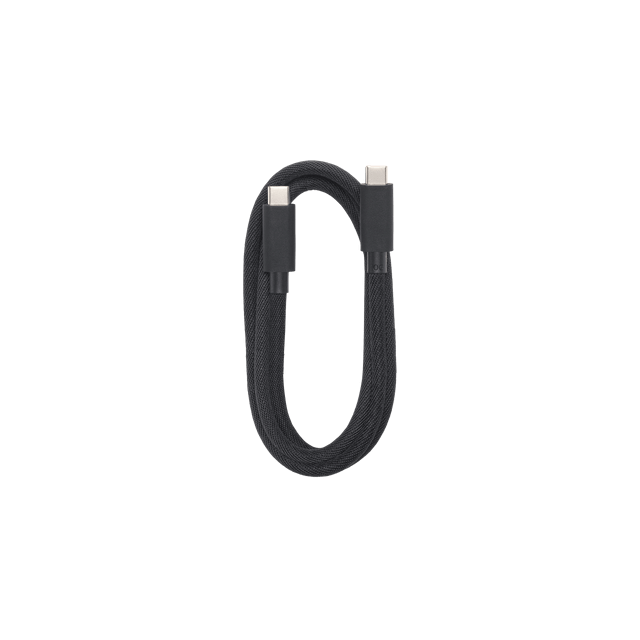 DJI 100W USB-C Power Adapter
DJI 100W USB-C Power Adapter DJI Mavic 240W Power Adapter
DJI Mavic 240W Power Adapter DJI Mavic 240W Power Adapter
DJI Mavic 240W Power Adapter  DJI Mavic Shoulder Bag
DJI Mavic Shoulder Bag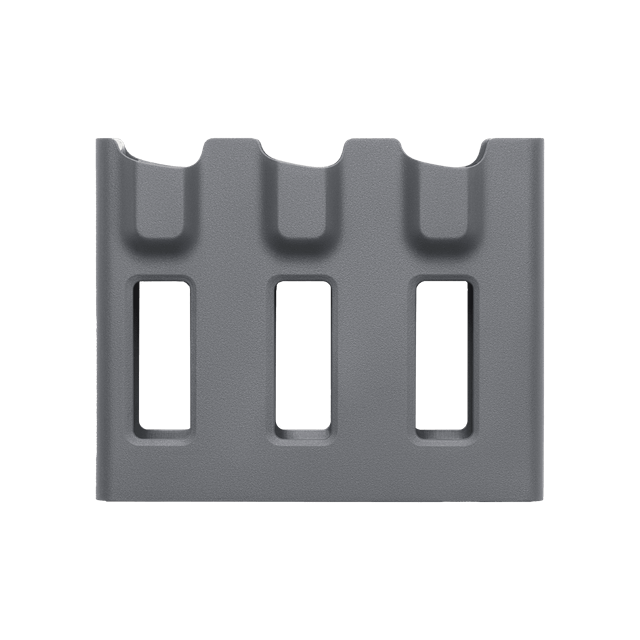 DJI Mavic 4 Pro Parallel Charging Hub
DJI Mavic 4 Pro Parallel Charging Hub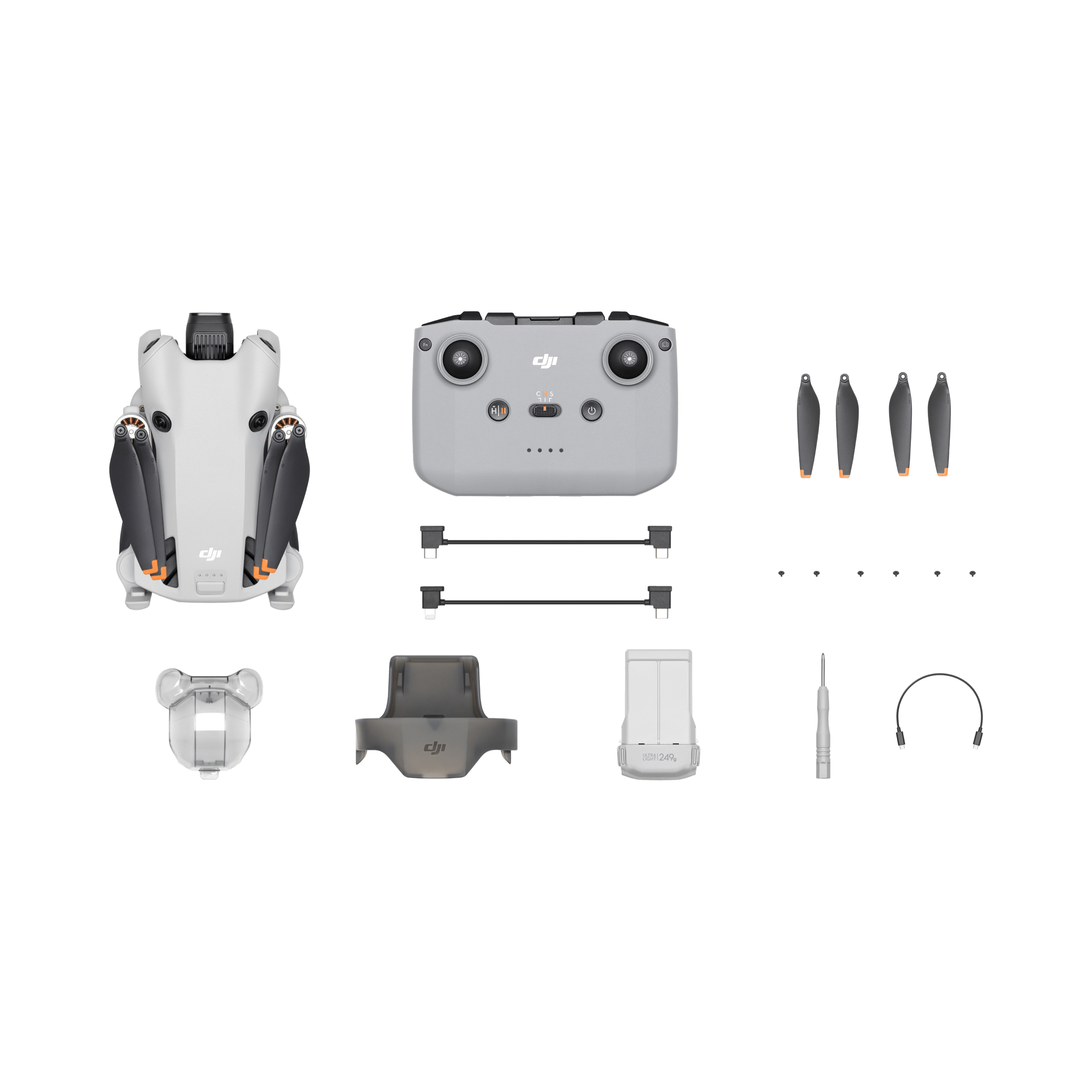
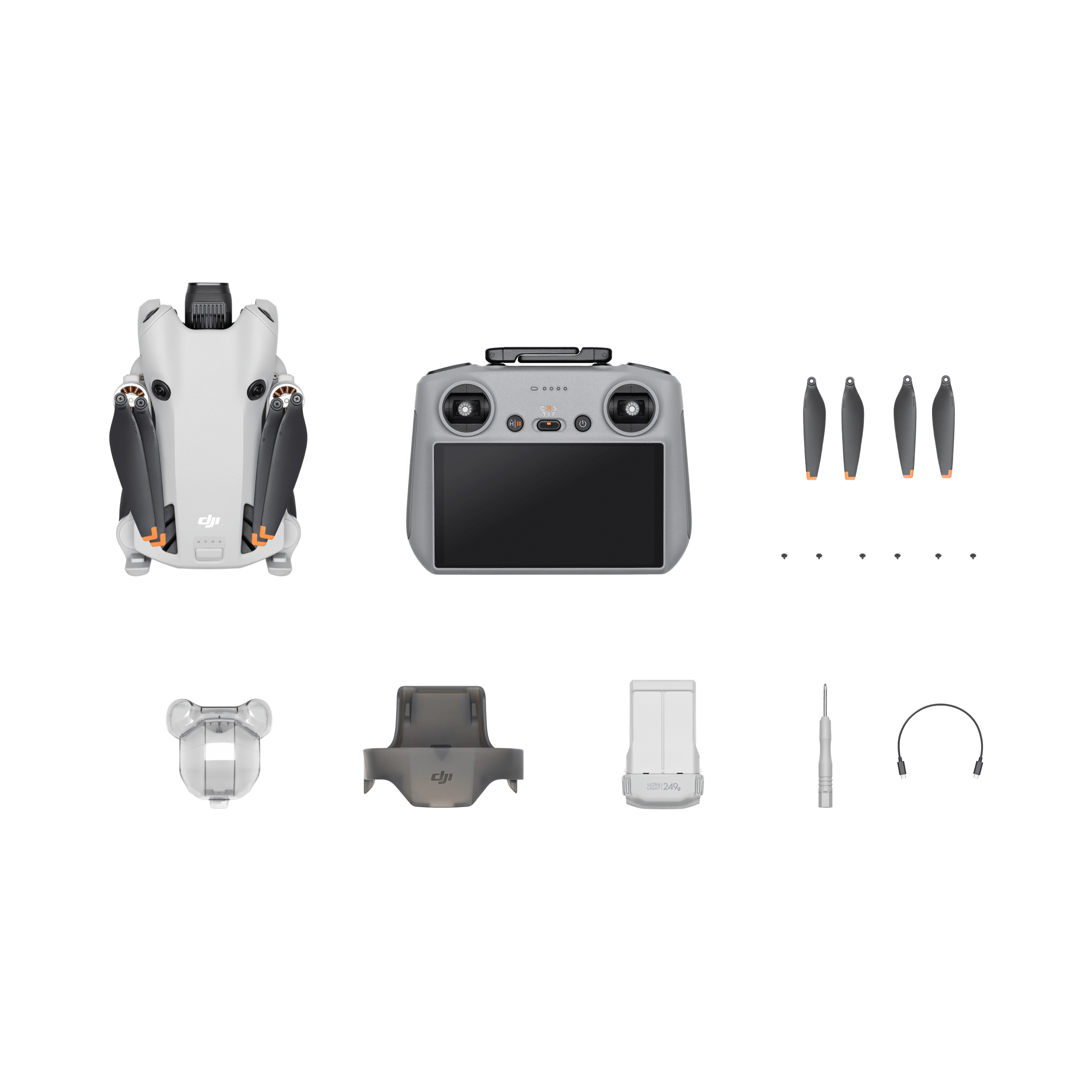
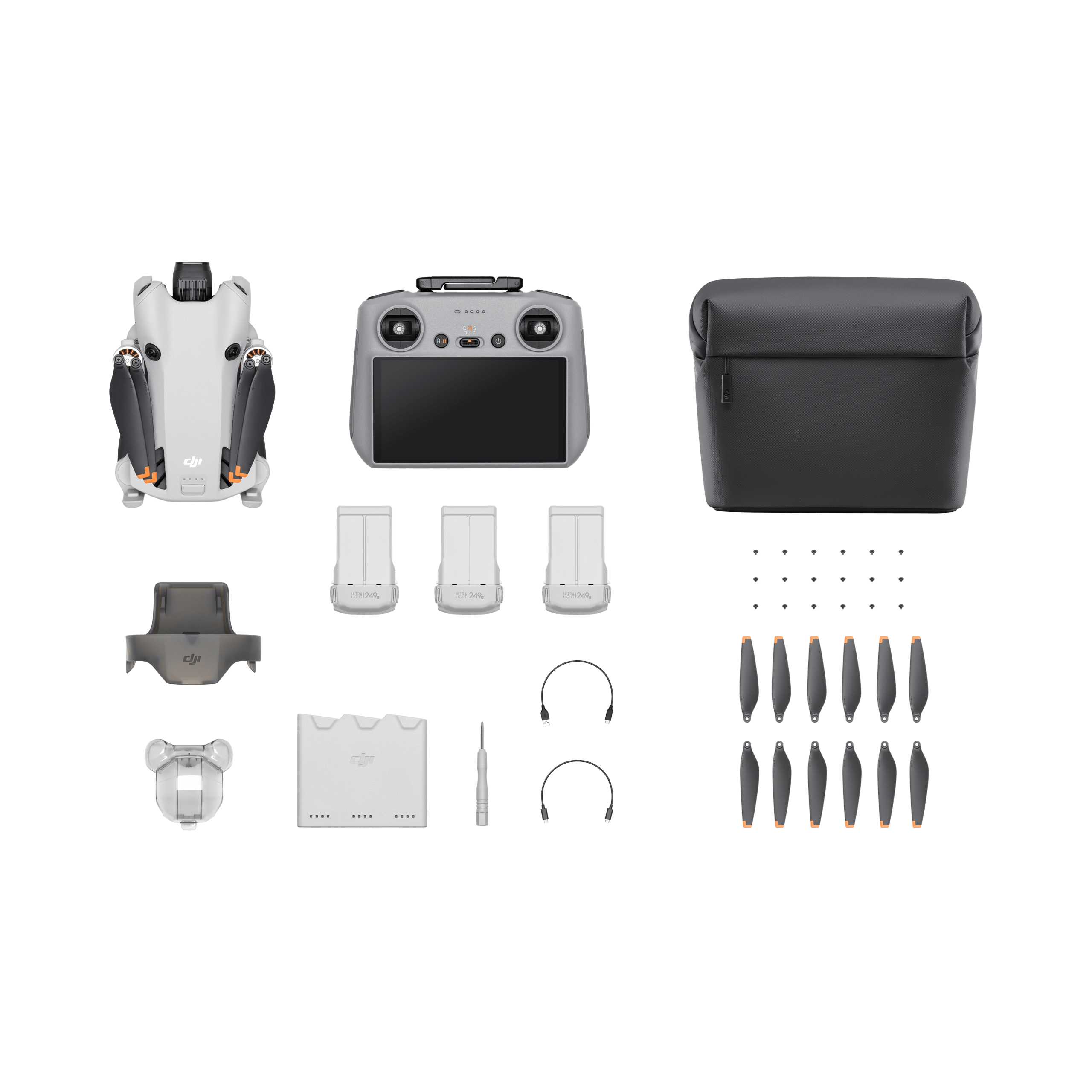
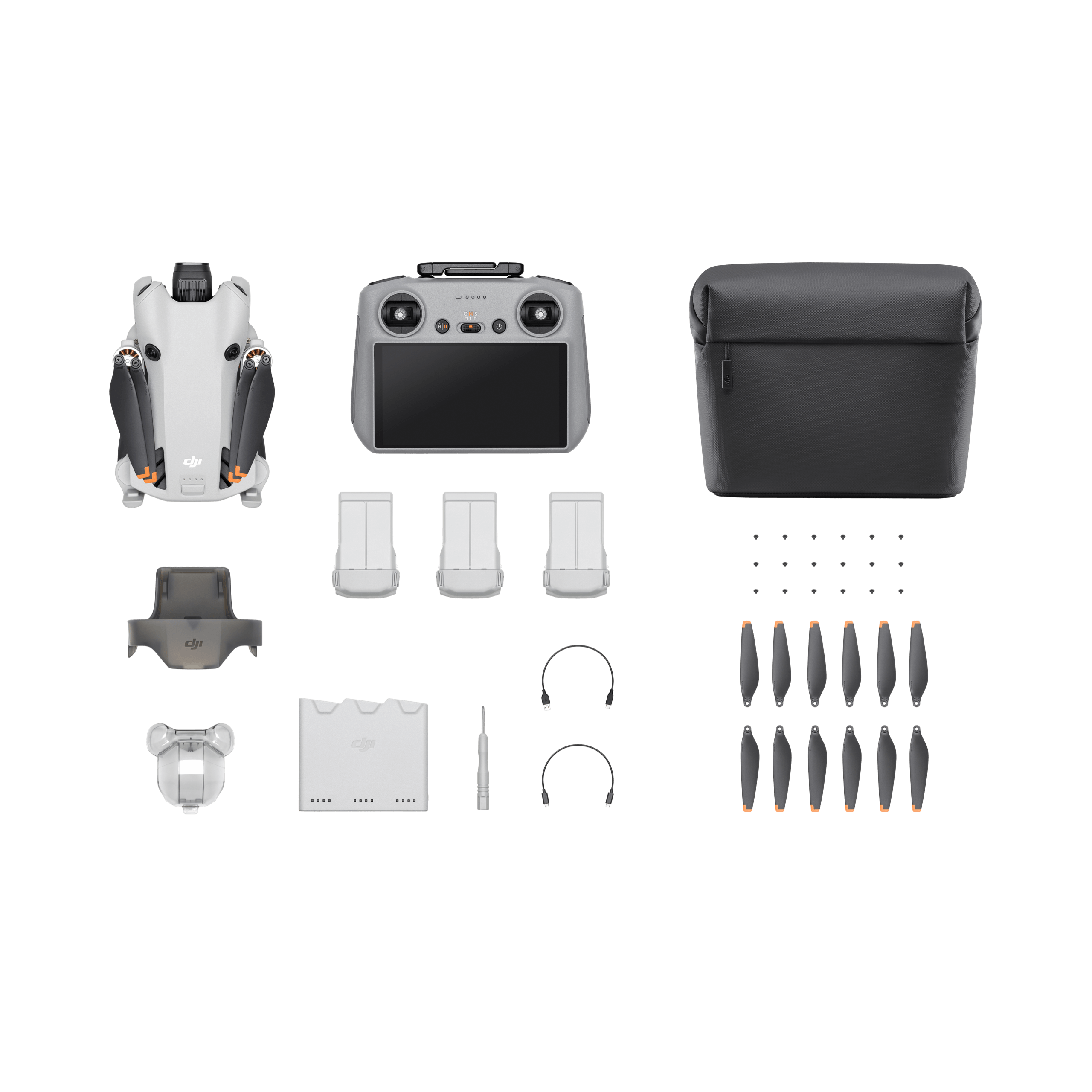
 DJI Mini 4 Pro
DJI Mini 4 Pro DJI RC-N2 Remote Controller
DJI RC-N2 Remote Controller DJI RC 2 Remote Controller
DJI RC 2 Remote Controller Intelligent Flight Battery
Intelligent Flight Battery Intelligent Flight Battery Plus
Intelligent Flight Battery Plus Two-Way Charging Hub
Two-Way Charging Hub Shoulder Bag
Shoulder Bag USB-C Cable
USB-C Cable Spare Propellers (Pair)
Spare Propellers (Pair)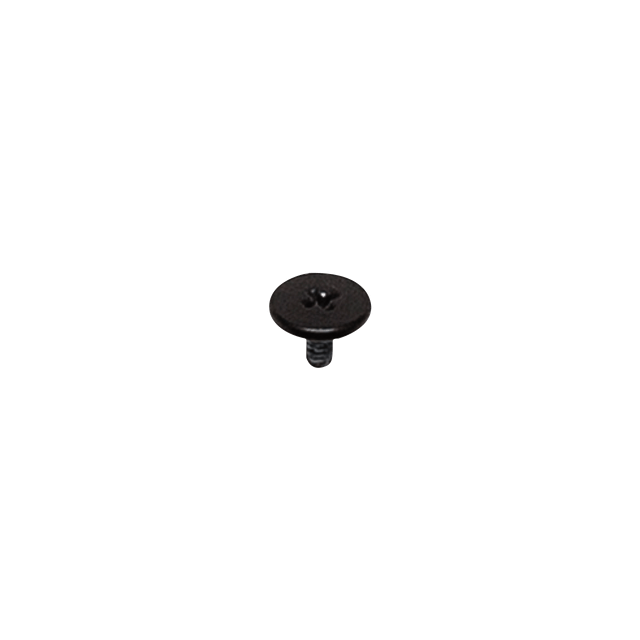 Screws
Screws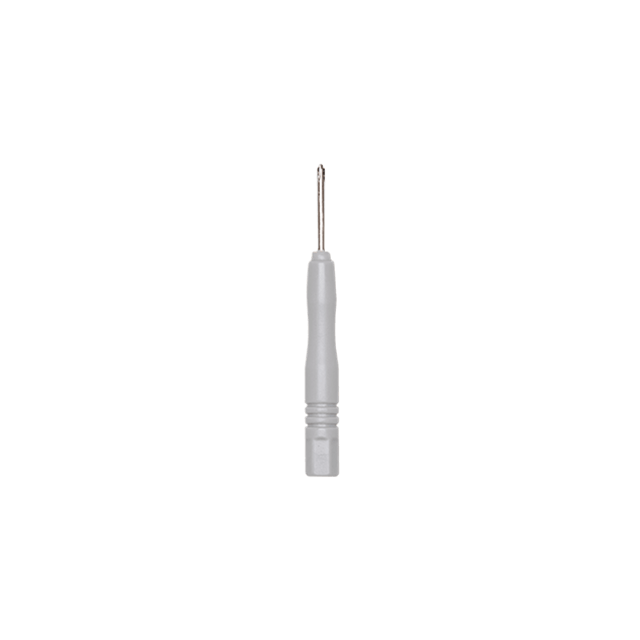 Screwdriver
Screwdriver DJI RC-N2 RC Cable (USB-C Connector)
DJI RC-N2 RC Cable (USB-C Connector) DJI RC-N2 RC Cable (Lightning Connector)
DJI RC-N2 RC Cable (Lightning Connector) Type-C to Type-C PD Cable
Type-C to Type-C PD Cable Gimbal Protector
Gimbal Protector Propeller Holder
Propeller Holder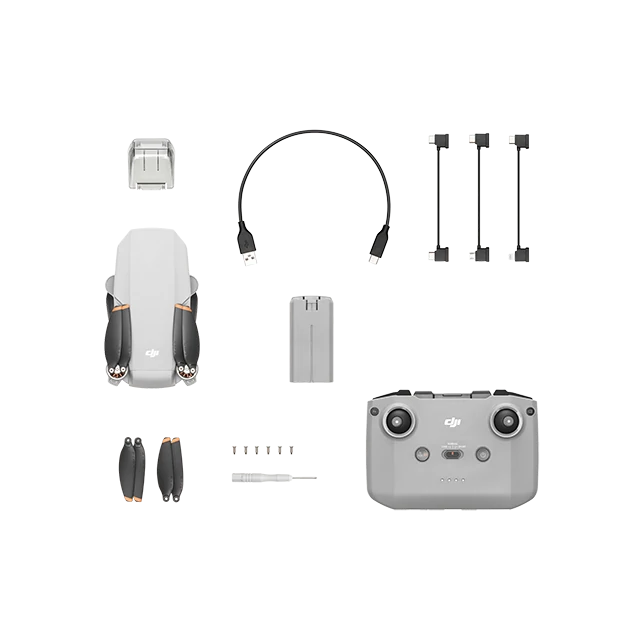
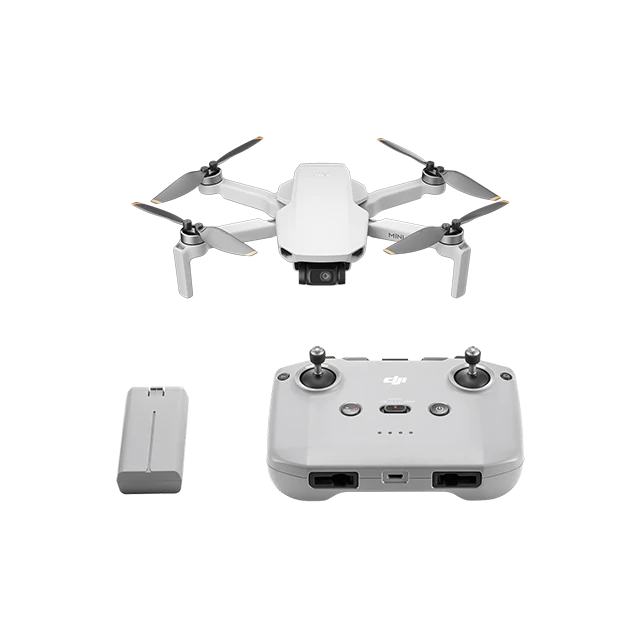

 DJI Mini 4K
DJI Mini 4K DJI RC-N1C Remote Controller
DJI RC-N1C Remote Controller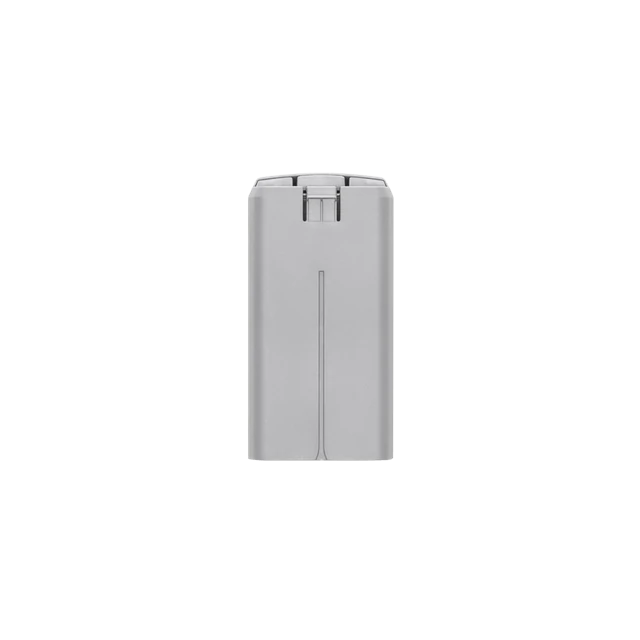 DJI Mini 2 Intelligent Flight Battery
DJI Mini 2 Intelligent Flight Battery Spare Propellers (Pair)
Spare Propellers (Pair) DJI RC-N1 RC Cable (USB-C Connector)
DJI RC-N1 RC Cable (USB-C Connector) DJI RC-N1 RC Cable (Lightning Connector)
DJI RC-N1 RC Cable (Lightning Connector) DJI RC-N1 RC Cable (Standard Micro-USB Connector)
DJI RC-N1 RC Cable (Standard Micro-USB Connector) Gimbal Protector
Gimbal Protector USB-C Data Cable
USB-C Data Cable Spare Screws
Spare Screws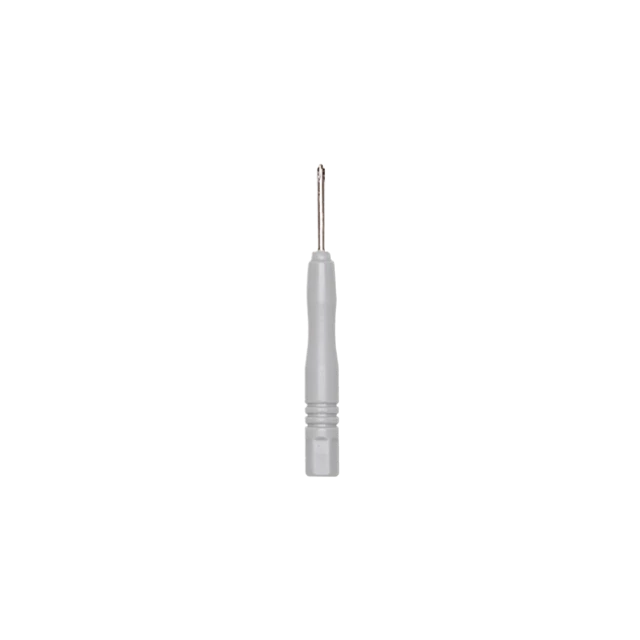 Screwdriver
Screwdriver Propeller Holder
Propeller Holder DJI Mini 2 Two-Way Charging Hub
DJI Mini 2 Two-Way Charging Hub Shoulder Bag
Shoulder Bag



 DJI Mic 2 Receiver
DJI Mic 2 Receiver DJI Mic 2 Transmitter (Shadow Black)
DJI Mic 2 Transmitter (Shadow Black) DJI Mic 2 Transmitter (Pearl White)
DJI Mic 2 Transmitter (Pearl White) DJI Mic 2 Charging Case
DJI Mic 2 Charging Case DJI Mic 2 Camera Audio Cable (3.5mm TRS)
DJI Mic 2 Camera Audio Cable (3.5mm TRS) DJI Mic 2 Mobile Phone Adapter (Type-C)
DJI Mic 2 Mobile Phone Adapter (Type-C)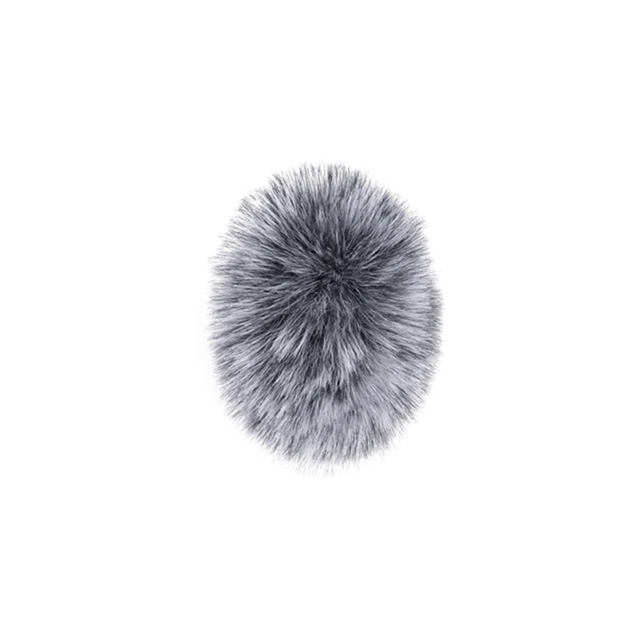 DJI Mic 2 Windscreen
DJI Mic 2 Windscreen DJI Mic 2 Windscreen (White)
DJI Mic 2 Windscreen (White) DJI Mic 2 Clip Magnet
DJI Mic 2 Clip Magnet Charging Cable
Charging Cable DJI Mic Splitter Charging Cable
DJI Mic Splitter Charging Cable DJI Mic 2 Carrying Bag
DJI Mic 2 Carrying Bag DJI Mic 2 Carrying Pouch
DJI Mic 2 Carrying Pouch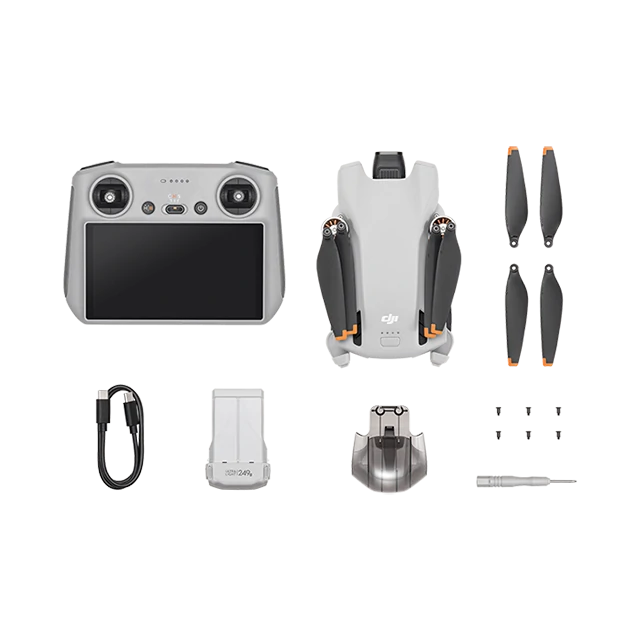

 DJI Mini 3
DJI Mini 3 DJI RC
DJI RC Intelligent Flight Battery
Intelligent Flight Battery Spare Propellers (Pair)
Spare Propellers (Pair)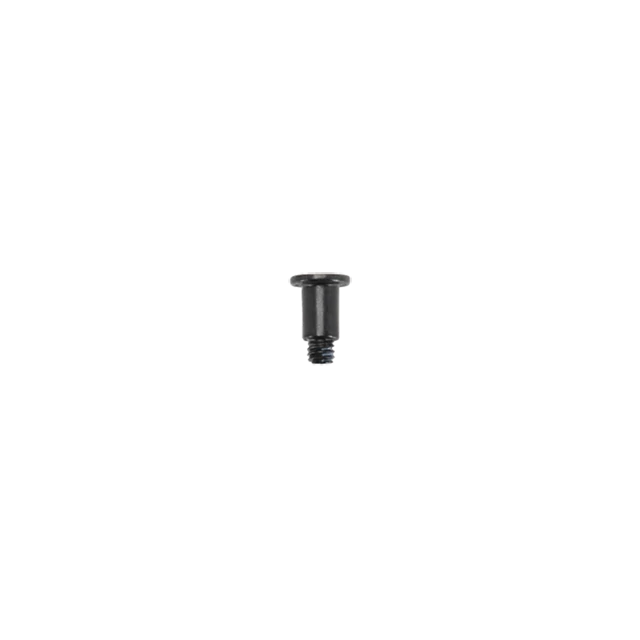 Spare Screws
Spare Screws Screwdriver
Screwdriver Gimbal Protector
Gimbal Protector Type-C to Type-C PD Cable
Type-C to Type-C PD Cable USB-C Cable
USB-C Cable Shoulder Bag
Shoulder Bag Two-Way Charging Hub
Two-Way Charging Hub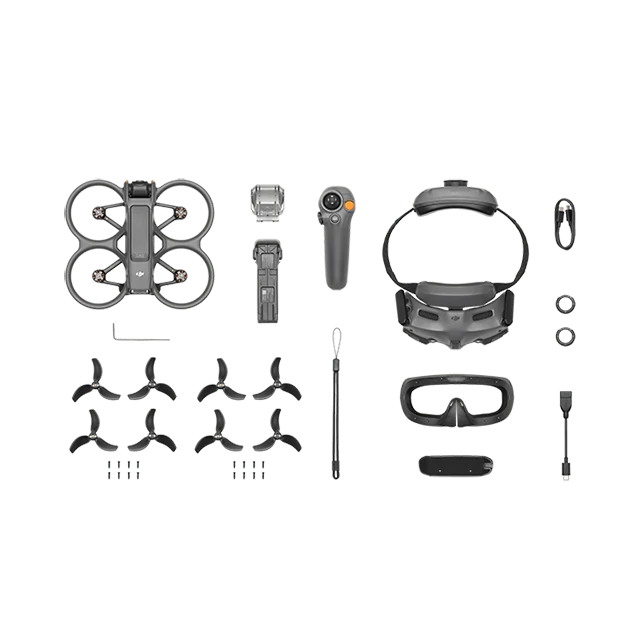
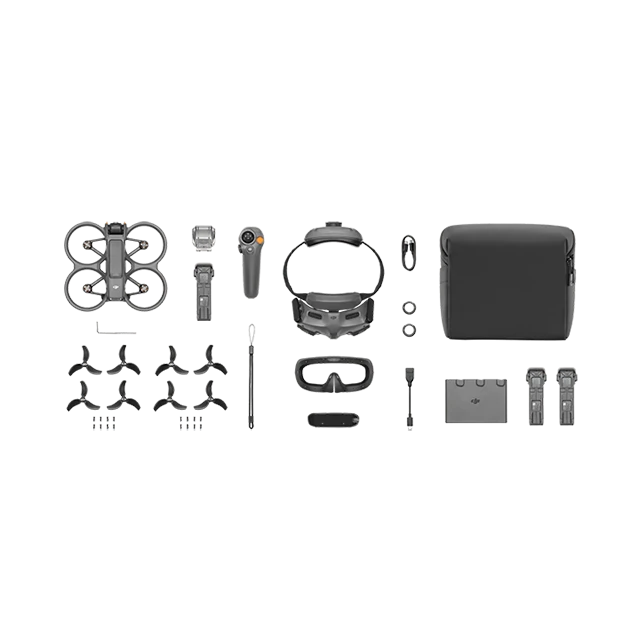
 DJI Avata 2
DJI Avata 2 DJI Goggles 3
DJI Goggles 3 DJI RC Motion 3
DJI RC Motion 3 DJI Avata 2 Intelligent Flight Battery
DJI Avata 2 Intelligent Flight Battery DJI Avata 2 Two-Way Charging Hub
DJI Avata 2 Two-Way Charging Hub DJI Sling Bag
DJI Sling Bag DJI Avata 2 Propellers (Pair)
DJI Avata 2 Propellers (Pair)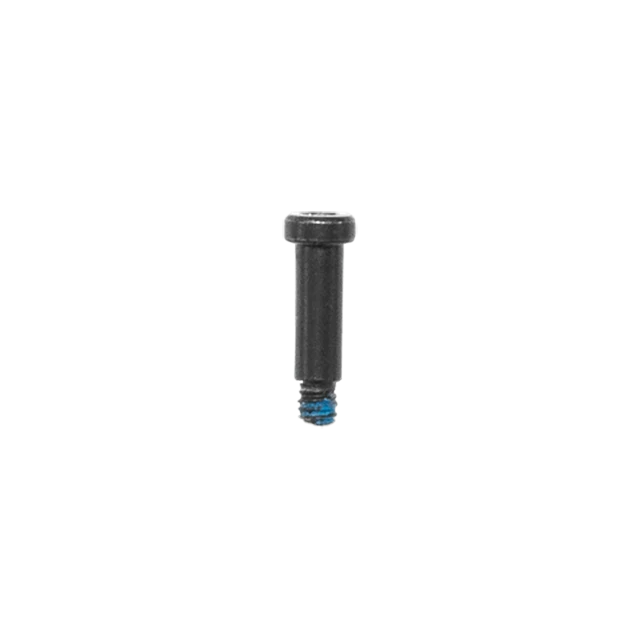 DJI Avata 2 Propeller Screw
DJI Avata 2 Propeller Screw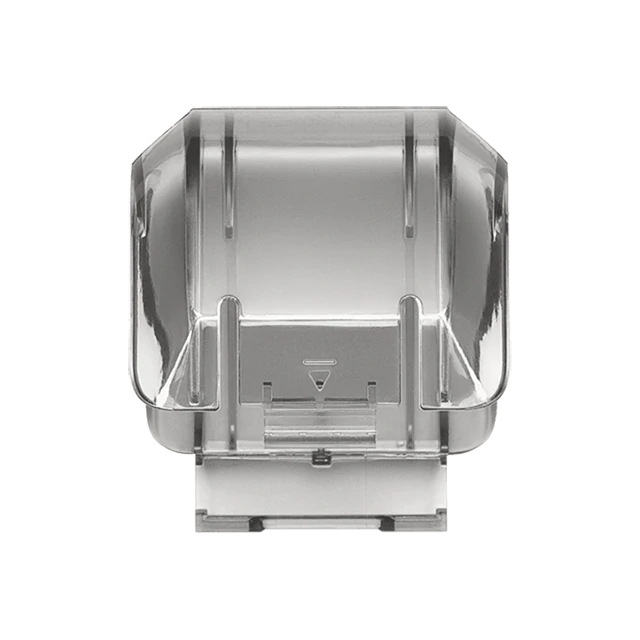 DJI Avata 2 Gimbal Protector
DJI Avata 2 Gimbal Protector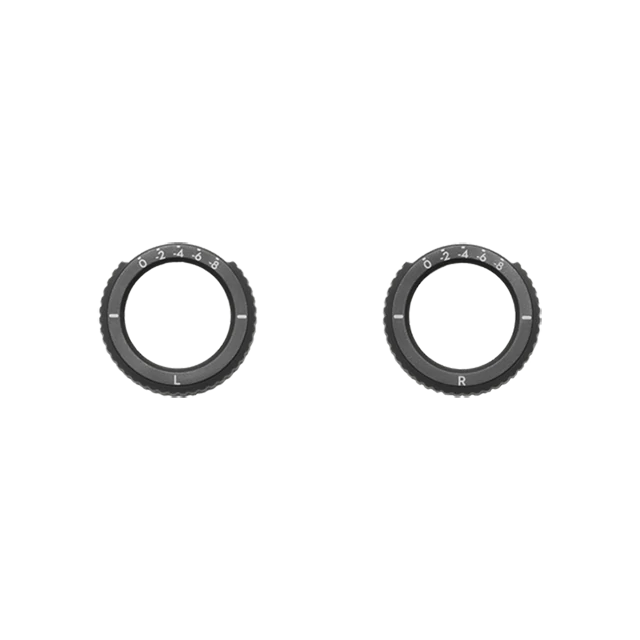 DJI Goggles 3 -2.0D Corrective Lenses (Pair)
DJI Goggles 3 -2.0D Corrective Lenses (Pair) USB-C OTG Cable
USB-C OTG Cable Type-C to Type-C PD Cable
Type-C to Type-C PD Cable DJI RC Motion 3 Lanyard
DJI RC Motion 3 Lanyard Screwdriver
Screwdriver



 DJI Mic Mini Transmitter (Infinity Black)
DJI Mic Mini Transmitter (Infinity Black) DJI Mic Mini Transmitter (Arctic White)
DJI Mic Mini Transmitter (Arctic White) DJI Mic Mini Receiver
DJI Mic Mini Receiver DJI Mic Mini Charging Case
DJI Mic Mini Charging Case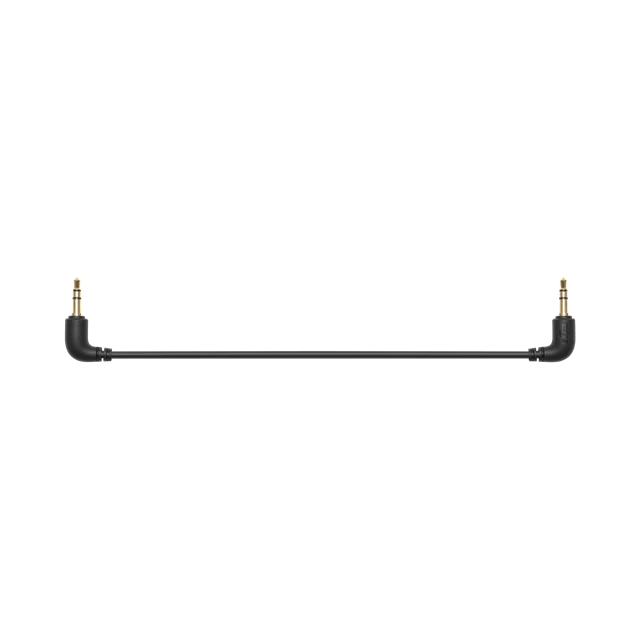 DJI Mic Mini Camera Audio Cable (3.5mm TRS)
DJI Mic Mini Camera Audio Cable (3.5mm TRS) DJI Mic Mini Mobile Phone Adapter (Type-C)
DJI Mic Mini Mobile Phone Adapter (Type-C) DJI Mic USB-C Charging Cable
DJI Mic USB-C Charging Cable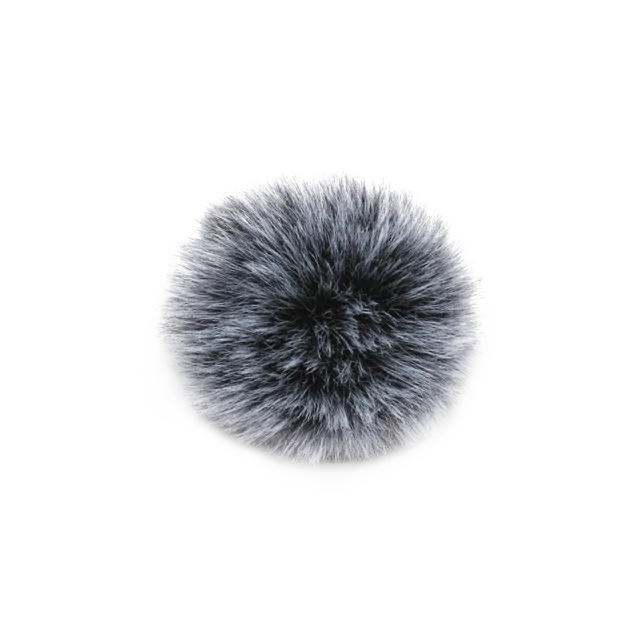 DJI Mic Mini Windscreen (Black/Gray)
DJI Mic Mini Windscreen (Black/Gray)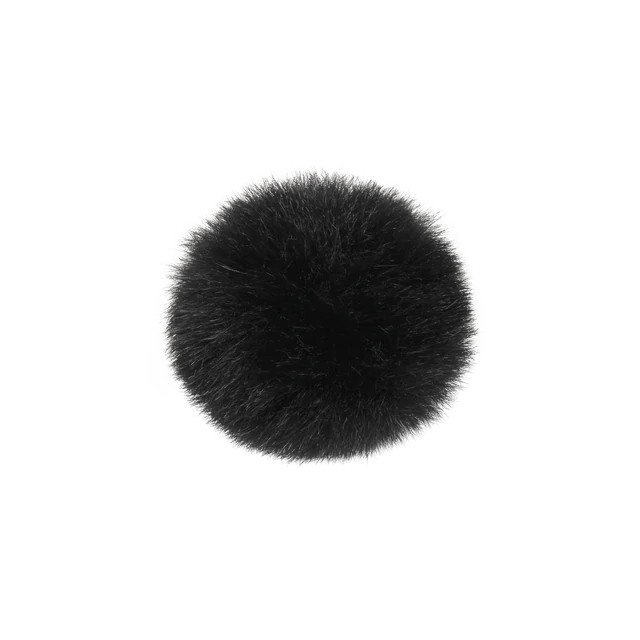 DJI Mic Mini Windscreen (Black)
DJI Mic Mini Windscreen (Black) DJI Mic Mini Windscreen (Gray)
DJI Mic Mini Windscreen (Gray) DJI Mic Mini Clip Magnet
DJI Mic Mini Clip Magnet DJI Mic Mini Carrying Pouch
DJI Mic Mini Carrying Pouch DJI Mic Mini Compact Carrying Pouch
DJI Mic Mini Compact Carrying Pouch DJI Mic Splitter Charging Cable
DJI Mic Splitter Charging Cable DJI Mic Mini Transmitter Charging Dock (Infinity Black)
DJI Mic Mini Transmitter Charging Dock (Infinity Black) DJI Mic Mini Transmitter Charging Dock(Arctic White)
DJI Mic Mini Transmitter Charging Dock(Arctic White)

 Osmo Action 5 Pro
Osmo Action 5 Pro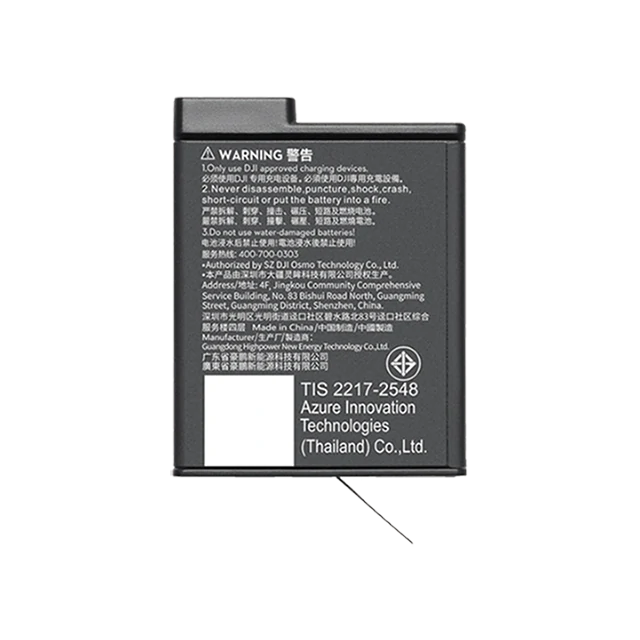 Osmo Action Extreme Battery Plus (1950 mAh)
Osmo Action Extreme Battery Plus (1950 mAh) Osmo Action Horizontal-Vertical Protective Frame
Osmo Action Horizontal-Vertical Protective Frame Osmo Action Quick-Release Adapter Mount
Osmo Action Quick-Release Adapter Mount Osmo Action Curved Adhesive Base
Osmo Action Curved Adhesive Base Osmo Locking Screw
Osmo Locking Screw Type-C to Type-C PD Cable
Type-C to Type-C PD Cable Osmo Action 5 Pro Rubber Lens Protector
Osmo Action 5 Pro Rubber Lens Protector Osmo Action 5 Pro Glass Lens Cover
Osmo Action 5 Pro Glass Lens Cover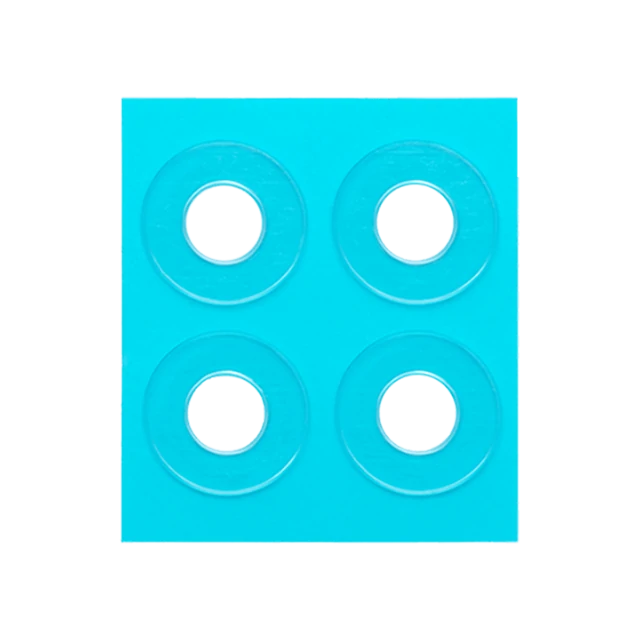 Osmo Action Anti-Slip Pad
Osmo Action Anti-Slip Pad Osmo Action Quick-Release Adapter Mount (Mini)
Osmo Action Quick-Release Adapter Mount (Mini) Osmo Action Multifunctional Battery Case 2
Osmo Action Multifunctional Battery Case 2 Osmo 1.5m Extension Rod
Osmo 1.5m Extension Rod

 Osmo Pocket 3
Osmo Pocket 3 Type-C to Type-C PD Cable
Type-C to Type-C PD Cable Osmo Pocket 3 Protective Cover
Osmo Pocket 3 Protective Cover DJI Wrist Strap
DJI Wrist Strap Osmo Pocket 3 Handle With 1/4″ Thread
Osmo Pocket 3 Handle With 1/4″ Thread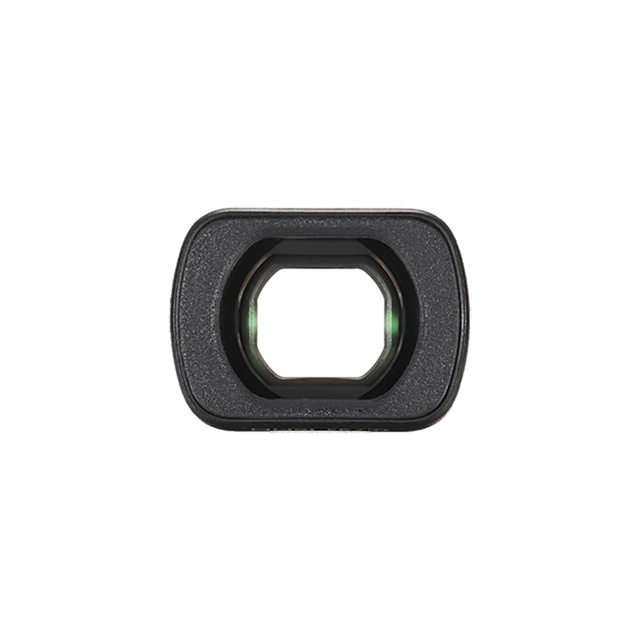 Osmo Pocket 3 Wide-Angle Lens
Osmo Pocket 3 Wide-Angle Lens DJI Mic 2 Transmitter (Shadow Black)
DJI Mic 2 Transmitter (Shadow Black)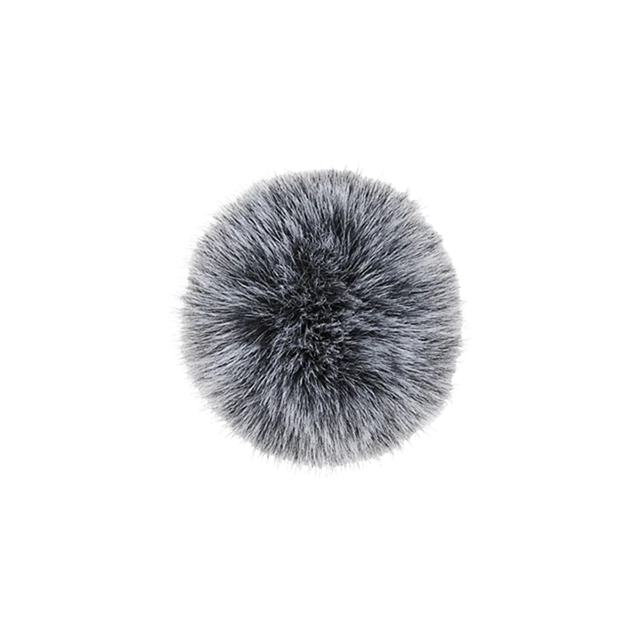 DJI Mic 2 Windscreen
DJI Mic 2 Windscreen DJI Mic 2 Clip Magnet
DJI Mic 2 Clip Magnet Osmo Pocket 3 Battery Handle
Osmo Pocket 3 Battery Handle Osmo Mini Tripod
Osmo Mini Tripod Osmo Pocket 3 Carrying Bag
Osmo Pocket 3 Carrying Bag
